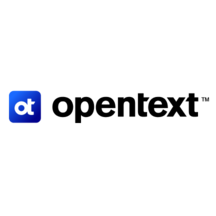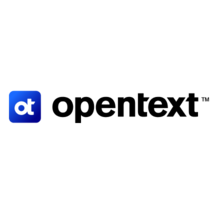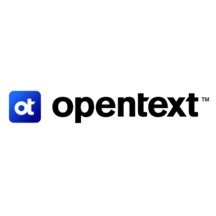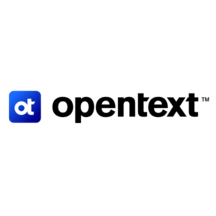
Overview
OpenText™ Network Detection & Response data nodes enable you to increase your metadata retention in a modular way by allowing you to add new data nodes into your cluster that auto-scale your back end data storage. This modular capability should be tied to your own observation of the volume of data you are generating, and the Instance size you are choosing to best meet your systems needs. Please do contact OpenText MySupport support for help in finding the ideal instance sizing and retention timelines for your circumstance. Contact support at this url: https://mysupport.opentext.com
Highlights
- OpenText™ Network Detection & Response data nodes enable you to increase your metadata retention in a modular way by allowing you to add new data nodes into your cluster that auto-scale your back end data storage.
Details
Introducing multi-product solutions
You can now purchase comprehensive solutions tailored to use cases and industries.

Features and programs
Financing for AWS Marketplace purchases

Pricing
Vendor refund policy
No Refunds unless otherwise noted in contracts
How can we make this page better?

Legal
Vendor terms and conditions
Content disclaimer
Delivery details
64-bit (x86) Amazon Machine Image (AMI)
Amazon Machine Image (AMI)
An AMI is a virtual image that provides the information required to launch an instance. Amazon EC2 (Elastic Compute Cloud) instances are virtual servers on which you can run your applications and workloads, offering varying combinations of CPU, memory, storage, and networking resources. You can launch as many instances from as many different AMIs as you need.
Version release notes
Please contact OpenText MySupport or your Sales representative for access to support portal and documentation.
Additional details
Usage instructions
A Data Node instance provides a service menu for basic system configuration. Use of the service menu is not required except to set the default system password.
To access the Data Node instance's service menu via ssh: log in as the 'bricata-user' using the SSH key associated with the instance. i.e. run the command 'ssh -i my_aws_rsa_key bricata-user@instance_host_name'.
Substitute the file your private SSH key is stored in for my_aws_rsa_key and the hostname of the instance for instance_host_name.
You AWS instance does not ship with a default password, once logged in select "Change Password" to set your default password. This password will be required to manage the instance from the CMC
You may use this menu to perform the following additional actions if needed. Manually configure the networking, reset and reboot the appliance. *The password set function in the blue menu appears to not function, however it does, this will be addressed in a future release.
All other system configuration is managed via the CMC, further information can be found in the User Guide, Please contact OpenText MySupport or your Sales representative for access to support portal and further documentation.
Please consult the following file provided by customer support for additional directions and screen shots on how to add data nodes to your cluster.
If you encounter any issues or have any questions please contact support via our webpage: https://mysupport.opentext.com
Resources
Vendor resources
Support
Vendor support
Full technical support provided for licensed customers, and pre sales support provided
AWS infrastructure support
AWS Support is a one-on-one, fast-response support channel that is staffed 24x7x365 with experienced and technical support engineers. The service helps customers of all sizes and technical abilities to successfully utilize the products and features provided by Amazon Web Services.
Similar products