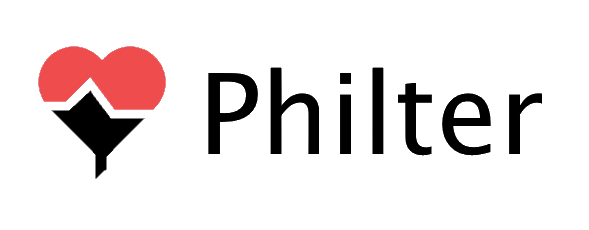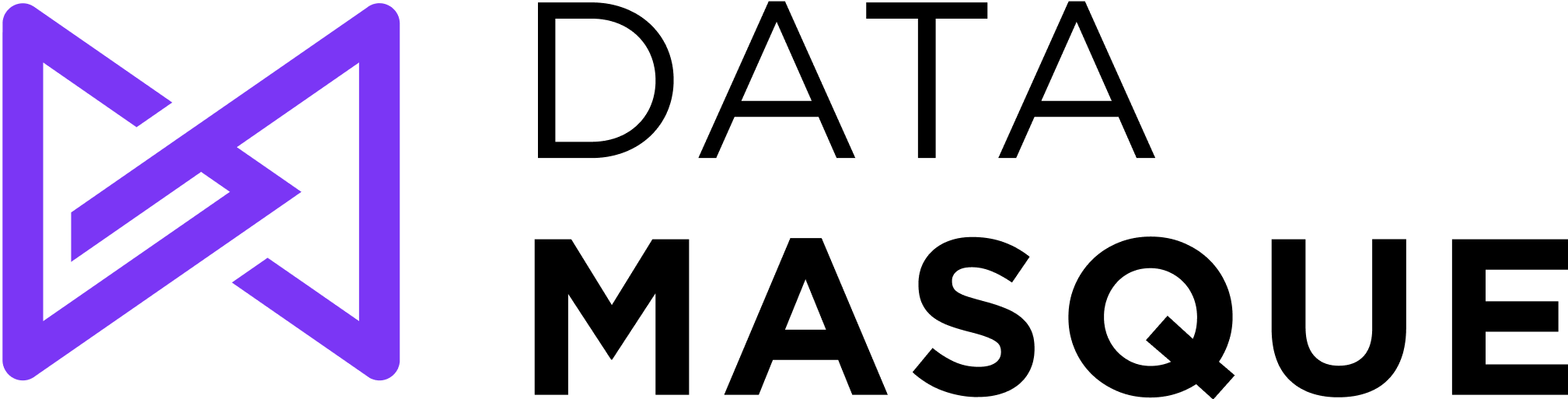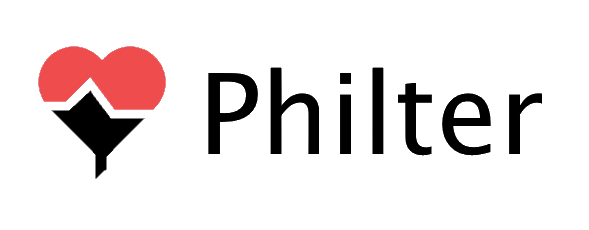
Overview
Philter deidentifies and redacts sensitive information, such as Personally Identifiable Information (PII) and Protected Health Information (PHI),in text. Common uses of Philter include helping maintain HIPAA compliance, serving as an AI policy layer, redacting AI training data, and allowing for leveraging your text for valuable secondary purposes.
Philter can redact over 30 types of sensitive information, such as persons' names, ages, bitcoin addresses, cities, counties, credit cards, custom dictionaries, dates, drivers license numbers, email addresses, iban codes, ip addresses, mac addresses, passport numbers, phone/fax numbers, ssns and tins, shipping tracking numbers, states, urls, VINs, and zip codes. In addition, you can define your own types of sensitive information that Philter can then redact.
Philter can disambiguate between types of sensitive information allowing it to redact the information appropriately, and conditional statements allow you to redact only certain information, such as ages older or younger than a given value. Philter's Consistent Anonymization feature anonymizes information consistently across multiple documents to preserve meaning while removing personally identifiable information.
Philter is API based and open source client SDKs are available. The Philter Add-Ins for Microsoft Office provide redaction capabilities inside your Microsoft Word documents and Microsoft Excel documents.
Highlights
- Your data never leaves your cloud. Philter runs inside your VPC and requires no external connectivity.
- Sensitive information that is found can be redacted, masked, encrypted, tokenized, or anonymized. You can choose how and when each type of PII/PHI is modified.
- Philter's API accepts text and returns the redacted version allowing Philter to be integrated into custom applications and workflows.
Details
Introducing multi-product solutions
You can now purchase comprehensive solutions tailored to use cases and industries.

Features and programs
Financing for AWS Marketplace purchases

Pricing
Free trial
Dimension | Cost/hour |
|---|---|
m5.large Recommended | $0.49 |
t3.2xlarge | $0.49 |
t3.large | $0.49 |
m5.2xlarge | $0.49 |
m5.xlarge | $0.49 |
p3.2xlarge | $0.49 |
p3.8xlarge | $0.49 |
t3.xlarge | $0.49 |
p3.16xlarge | $0.49 |
c5.large | $0.49 |
Vendor refund policy
We do not currently offer refunds but you can cancel at any time.
How can we make this page better?

Legal
Vendor terms and conditions
Content disclaimer
Delivery details
64-bit (x86) Amazon Machine Image (AMI)
Amazon Machine Image (AMI)
An AMI is a virtual image that provides the information required to launch an instance. Amazon EC2 (Elastic Compute Cloud) instances are virtual servers on which you can run your applications and workloads, offering varying combinations of CPU, memory, storage, and networking resources. You can launch as many instances from as many different AMIs as you need.
Version release notes
Includes dependency updates.
Additional details
Usage instructions
After launch, Philter will begin initializing. The initialization may take up to 3 minutes to complete. You can monitor Philter's status with the command:
curl -k https://<Public_IP>:8080/api/status
The response will indicate if Philter is ready to serve requests. Requests to filter text prior to initialization completion will return an HTTP 503 error. Once initialized, you can send a text file to Philter's API with the command:
curl -k -X POST https://<Public_IP>:8080/api/filter -d @file.txt -H Content-Type "text/plain"
Additionally, you can send text directly to Philter via its API:
curl -k -X POST https://<Public_IP>:8080/api/filter --data "The patient was John Smith with SSN 123-45-6789." -H "Content-type: text/plain"
The expected response will be "The patient was {{{REDACTED-entity}}} with SSN {{{REDACTED-ssn}}}."
The Philter UI can be accessed at https://<Public_IP>:9000.
Refer to the Getting Started guide at https://philter.mtnfog.com/introduction/quick-start for basic configuration and usage examples.
Philter's User's Guide is available at https://philter.mtnfog.com .
Resources
Vendor resources
Support
Vendor support
Email support at support@philterd.ai - please allow up to 48 hours for a response. Visit https://www.philterd.ai/support/ for product documentation and other resources.
AWS infrastructure support
AWS Support is a one-on-one, fast-response support channel that is staffed 24x7x365 with experienced and technical support engineers. The service helps customers of all sizes and technical abilities to successfully utilize the products and features provided by Amazon Web Services.