
Overview

Product video
The Coalesce Adobe ColdFusion (2021 release) - Enterprise on Hardened Windows is optimized for migrating and re-platforming critical workloads to AWS. This AMI is hardened, configured, and ready to deploy and manage with AWS automation tools.
This AMI is enhanced for highly regulated and security sensitive organizations. Hardening steps have been applied that were derived from a Windows 2022 CIS Benchmark Level 1, Internet Information Server v10 CIS Benchmark Level 1, and Adobe ColdFusion (2021 release) Lockdown Guide.
The 2021 release of Adobe ColdFusion on Amazon Web Services is a high performing application server that lets enterprises develop, design, and deploy web and cloud-native applications to gain a competitive advantage and drive business growth. ColdFusion's native integration with Amazon Web Services allows you to quickly leverage the power of AWS services either on-premise or on the cloud. Easily identify and eliminate performance bottlenecks anywhere with the Performance Monitoring Toolset.
Benefits:
Adobe ColdFusion's integration with Amazon Web Services lets you access multi-cloud services with the same syntax and talk to different databases with a single line of code. For starters, with AWS, you can eliminate high upfront costs with ease, and scale resources on-demand as and when you need. You can also switch between multiple cloud providers without having to rewrite your application, each time. Finally, AWS lets you deploy applications without purchasing the software or investing in any hardware - making faster-time-to-market a reality! Amazon Web Services is the key to building great applications by just coding once, integrating faster, and deploying anywhere.
Trust a battle-tested, high-performing application server that simplifies web and mobile application development. Seamlessly utilize services on the Cloud with tools that let you manage infrastructure and reduce downtime.
Highlights
- Reduce your organization's time, cost, and risk by using a hardened and AWS-ready server architected by Coalesce.
- Hardened against the following standards: Windows 2019 CIS Benchmark Level 1, Internet Information Server v10 CIS Benchmark Level 1, and Adobe ColdFusion (2021 release) Lockdown Guide.
- Make your application resilient by deploying in an Auto Scaling group using the installed package of tools.
Details
Introducing multi-product solutions
You can now purchase comprehensive solutions tailored to use cases and industries.

Features and programs
Financing for AWS Marketplace purchases

Pricing
Free trial
- ...
Dimension | Cost/hour |
|---|---|
m6a.large Recommended | $0.62 |
t3.micro | $0.62 |
t2.micro | $0.62 |
m5dn.2xlarge | $1.12 |
m6a.xlarge | $0.62 |
c5.2xlarge | $1.12 |
r5n.large | $0.62 |
c4.2xlarge | $1.12 |
m5ad.large | $0.62 |
m5a.xlarge | $0.62 |
Vendor refund policy
We do not currently support refunds, but you can cancel at any time.
How can we make this page better?

Legal
Vendor terms and conditions
Content disclaimer
Delivery details
64-bit (x86) Amazon Machine Image (AMI)
Amazon Machine Image (AMI)
An AMI is a virtual image that provides the information required to launch an instance. Amazon EC2 (Elastic Compute Cloud) instances are virtual servers on which you can run your applications and workloads, offering varying combinations of CPU, memory, storage, and networking resources. You can launch as many instances from as many different AMIs as you need.
Version release notes
ColdFusion (2021 Release) Update 22 JRE 11.0.28
Additional details
Usage instructions
Launch an EC2 Instance with the metadata IMDSv2 set to optional. Once the instance is running, connect to it using a Remote Desktop Connection (RDP) by right clicking the instance in the EC2 console and selecting Connect. Log in with .\Administrator and your generated password. Once logged in, you can connect to the CF Admin by going to http://localhost:8500/CFIDE/administrator and logging in as username "admin" with the EC2 Instance ID as the default password. Upon launch, it is recommended to immediately apply latest security updates, change the OS administrative credentials, and change the ColdFusion administrative credentials. The default web root is W:\wwwroot and ColdFusion is installed in C:\cf2021cloud. Please refer to https://coalesce-awsmarketplace.s3.amazonaws.com/cf/windows/Coalesce_CF2021_Windows2022_Hardened_AWS_202303v1.pdf for further information
Resources
Support
Vendor support
Expect responses from Adobe within 24 hours. You can also ask questions at https://community.adobe.com/t5/coldfusion/ct-p/ct-coldfusion For support for the Adobe ColdFusion software, please email CFSup@adobe.com and include your AWS account number. For support for the AMI, please email support@coalescesolutions.com .
AWS infrastructure support
AWS Support is a one-on-one, fast-response support channel that is staffed 24x7x365 with experienced and technical support engineers. The service helps customers of all sizes and technical abilities to successfully utilize the products and features provided by Amazon Web Services.


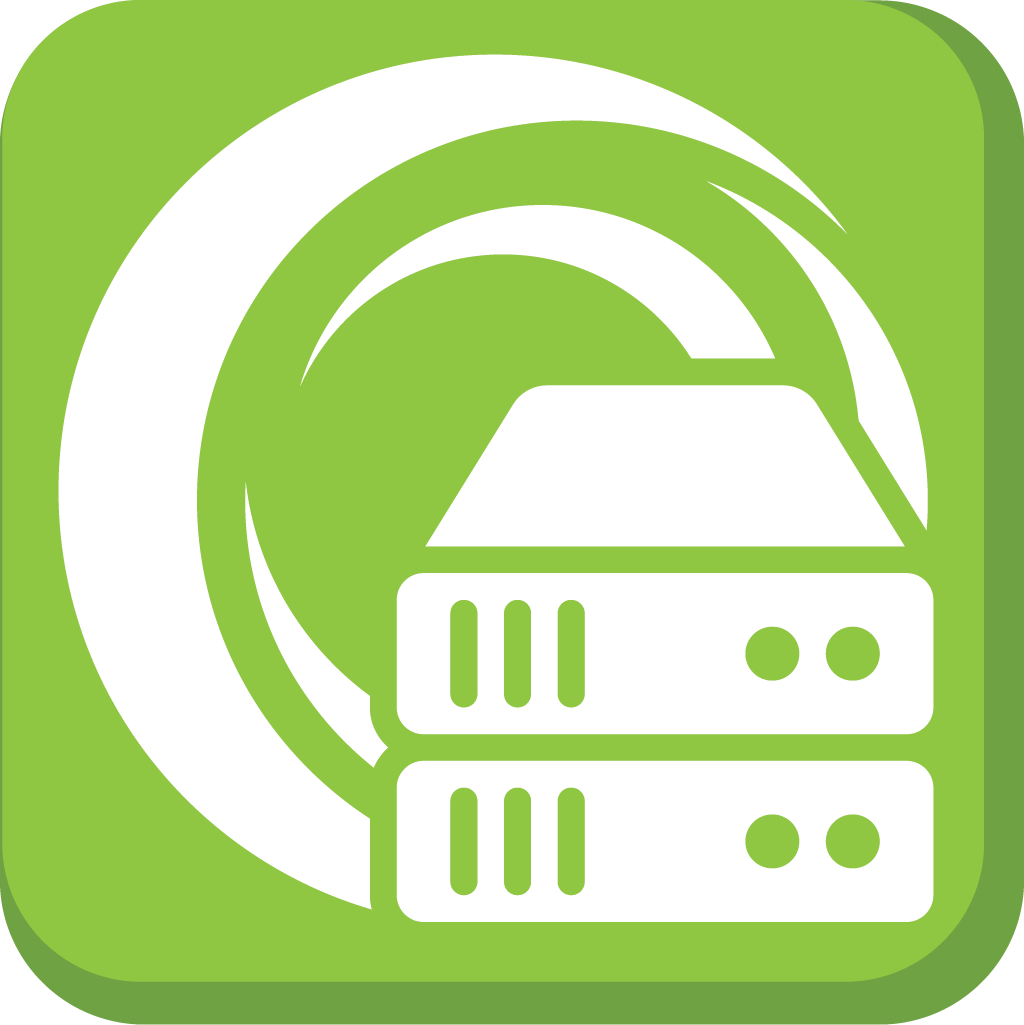
Standard contract
Customer reviews
Faced complex configuration and dashboard limitations but benefited from fast delivery and strong integration
What is our primary use case?
Coalesce Solutions Adobe ColdFusion is our main solution for Windows systems, and we also use it for Linux systems. We have been using it since 2020, and the integration is excellent throughout our organization.We use Coalesce Solutions Adobe ColdFusion in an Agile context as we follow Agile methodologies. In the enterprise context, it enables rapid web and cloud-native application development with powerful built-in functions including PDF generation, RESTful API management, and native Graph Query Language support. It also provides seamless integration with AWS cloud services and is beneficial for our multi-cloud strategies.Coalesce Solutions Adobe ColdFusion helps us centralize multi-server settings for consistent management across our infrastructure.
What is most valuable?
Coalesce Solutions Adobe ColdFusion offers exceptional features. The first feature I appreciate most is the SSO integration, which supports seamless admin access via LDAP and SAML. Additionally, the new PDF engine generates pixel-perfect PDFs with modern CSS and SVG graphics along with media embedding, which is quite advanced. Coalesce Solutions Adobe ColdFusion's native Graph Query Language client helps us simplify API data interactions and aids cloud service integration. Alongside AWS compatibility, it is also compatible with Google and Azure , enhancing security with encryption and Java library updates, along with ongoing bug fixes.The SSO integration and PDF engine provide significant value to my organization, particularly during data sharing in the form of pixel-perfect PDFs. Whenever we share internal information between different branches such as testing and development, the data ranges from 1 TB to 10 TB, sometimes up to 25 TB. If the data is not crystal clear, it may cause problems or even code breakage. Coalesce Solutions Adobe ColdFusion provides pixel-perfect PDFs with dynamic modern CSS and SVG graphics and media embedding, which is beneficial while sharing data.The performance monitoring tool is an exceptionally helpful aspect of Coalesce Solutions Adobe ColdFusion as it prevents any performance bottlenecks in high-load scenarios and environments.
What needs improvement?
Coalesce Solutions Adobe ColdFusion provides a better solution than competitors; however, I suggest that the configuration process may be complex for initial users. The dashboard can be enhanced for multi-instance management, and more offline debugging capabilities can be introduced.New users may struggle with complex configuration wizards. I would appreciate dashboards that resemble popular technology such as Power BI dashboards for managing multiple tasks simultaneously in one place. I suggest reducing the learning curve so that anyone attempting to use Coalesce Solutions Adobe ColdFusion can do so easily.
For how long have I used the solution?
We have been using Coalesce Solutions Adobe ColdFusion for almost four years.
What do I think about the stability of the solution?
Coalesce Solutions Adobe ColdFusion is stable, and we have not experienced any glitches or crashes. It is definitely a scalable solution.
How are customer service and support?
Coalesce Solutions Adobe ColdFusion's customer support is excellent. Last week we encountered a problem with some updates, and they resolved the issue within 30 minutes of our contact. I would rate the customer support of Coalesce Solutions Adobe ColdFusion a 10.
How would you rate customer service and support?
Positive
How was the initial setup?
Deploying Coalesce Solutions Adobe ColdFusion in our environment was straightforward. We had a team of multiple senior people who were already familiar with it from previous use, which made deployment seamless for us.The configuration process is also excellent, and we have no concerns regarding Coalesce Solutions Adobe ColdFusion.
What was our ROI?
The delivery speed increased by 37%, and the time saved is around 38%. Additionally, the reliability has improved by 28.5%.
What's my experience with pricing, setup cost, and licensing?
Coalesce Solutions Adobe ColdFusion's metering and billing experience is excellent. The cost is competitive compared to other solutions in the market such as Microsoft ASP.NET Core, PHP with Laravel, or Python with Django or Flask, making it superior in terms of cost and billing.We have been using Coalesce Solutions Adobe ColdFusion for four years, maintaining our subscription and saving approximately 30-40% due to our contract with them. The licensing supports deployment in cloud and container environments with flexible options for scaling usage efficiently, and we are very satisfied with this solution.
Which other solutions did I evaluate?
We evaluated other solutions including ColdBox, Laravel, and Django Suite before choosing Coalesce Solutions Adobe ColdFusion.
What other advice do I have?
Coalesce Solutions Adobe ColdFusion helps during data sharing in the form of pixel-perfect PDFs. Whenever we share internal information between different branches such as testing and development, the data ranges from 1 TB to 10 TB, sometimes up to 25 TB. If the data is not crystal clear, it may cause problems or even code breakage.Coalesce Solutions Adobe ColdFusion integrates exceptionally with other AWS services we use. The integration is impressive, and we are satisfied with the cross-functional environment support.Coalesce Solutions Adobe ColdFusion is an excellent solution for Windows, enabling rapid, secure, and scalable web application development and deployment with multi-cloud integration capabilities. I would recommend giving it a try, as it is backed by Adobe, and we have not encountered any problems. I give this solution a rating of 4.