Overview
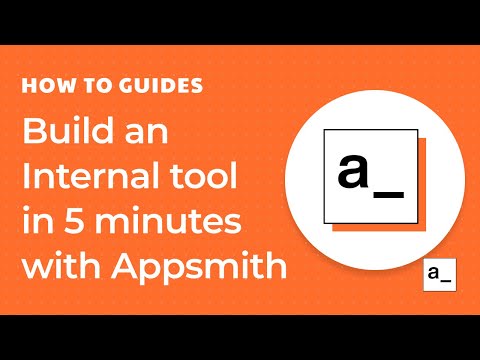
Product video
- Appsmith Community Edition AMI uses the latest appsmith-ce Docker image to setup the instance.
- Appsmith is a JS-based internal tool development platform. Internal tools take a lot of time to build even though they involve the same UI components, data integrations, and user access management. Developers love Appsmith because it saves them hundreds of hours.
- Build interactive web apps by using UI components like a table, form components, button, charts, rich text editor, map, tabs, modal, and many more.
- API Support: CURL importer for REST APIs Database Support: PostgreSQL, MongoDB, MySQL, Redshift, Elastic Search, DynamoDB, Redis, & MSFT SQL Server.
Highlights
- Open source internal tool builder
- Use any REST API via CURL import.
- Query & update your database directly by connecting them to the UI. Supports MySQL, Postgres, MongoDB, DynamoDB, Redis, Microsoft SQL server, and Elastic Search.
Details
Typical total price
$0.042/hour
Features and programs
Financing for AWS Marketplace purchases

Pricing
- ...
Instance type | Product cost/hour | EC2 cost/hour | Total/hour |
|---|---|---|---|
t2.nano | $0.00 | $0.006 | $0.006 |
t2.micro AWS Free Tier | $0.00 | $0.012 | $0.012 |
t2.small | $0.00 | $0.023 | $0.023 |
t2.medium | $0.00 | $0.046 | $0.046 |
t2.large | $0.00 | $0.093 | $0.093 |
t2.xlarge | $0.00 | $0.186 | $0.186 |
t2.2xlarge | $0.00 | $0.371 | $0.371 |
t3.nano | $0.00 | $0.005 | $0.005 |
t3.micro AWS Free Tier | $0.00 | $0.01 | $0.01 |
t3.small | $0.00 | $0.021 | $0.021 |
Additional AWS infrastructure costs
Type | Cost |
|---|---|
EBS General Purpose SSD (gp2) volumes | $0.10/per GB/month of provisioned storage |
Vendor refund policy
None
Legal
Vendor terms and conditions
Content disclaimer
Delivery details
64-bit (x86) Amazon Machine Image (AMI)
Amazon Machine Image (AMI)
An AMI is a virtual image that provides the information required to launch an instance. Amazon EC2 (Elastic Compute Cloud) instances are virtual servers on which you can run your applications and workloads, offering varying combinations of CPU, memory, storage, and networking resources. You can launch as many instances from as many different AMIs as you need.
Version release notes
Additional details
Usage instructions
Once the instance is running, enter the public DNS provided by Amazon into your browser. You will see the login page for Appsmith. The default user for your Appsmith installation is 'appsmith@example.com '. Please check our documentation at https://docs.appsmith.com/setting-up-appsmith/aws-ami#step-7-find-application-credentials to learn how to get your password. You can then either try out some of the pre-built sample applications or start by building a new application. You can also access your instance via SSH using the username "ubuntu" and your Amazon private key. In order to setup SSL, Google OAuth2, or any other additional setup instructions please visit https://docs.appsmith.com/
Resources
Vendor resources
Support
Vendor support
No Support is offered for this product
AWS infrastructure support
AWS Support is a one-on-one, fast-response support channel that is staffed 24x7x365 with experienced and technical support engineers. The service helps customers of all sizes and technical abilities to successfully utilize the products and features provided by Amazon Web Services.
Similar products





Customer reviews
Great tool for internal apps
Dramatic productivity boost, delivering value from day 1
The speed of development is incredible and I was able to navigate my way through by only spending a few minutes on tutorials when getting blocked. The concept of having managed queries (as wrappers over the DB) makes a ton of sense, as well.
I tested so far the integration with a PostgreSQL relational DB in Supabase and the experience of setting this up was also very smooth (including the usage of the Deno framework).
It is marvelous how AppSmith combines ease-of-use with power, given that almost everything is parametrizable with JavaScript behind the scenes. Apps are never straight-cut, and my experience with low-code/no-code tools before was that I hit a roadblock where I would have needed to write a bit of code to achieve my goals.
Such a comprehensive set of features, a UX first focus and the ability to freely extend the funcitonality are for me huge wins!
- extensibility/customizability for those 5% of the requirements that are usually hard/impossible to cover by plan low-code/no-code tools
- generous free plan to start with
- robust UX
Great software for people with some experience developing software.
With helpers towards some of the most consistent tasks .
By allowing you to use arbitrary SQL, JavaScript code, you are empowered to transform the data without limitations, within the confines of the application.
It's typically deployed as a monolithic OCI container, which makes it easy to deploy.
For example, it has no integrated way to output an URL with properly encoded RFC 3986 format, however, it is capable of using the JS function encodeURIComponent() and encodeURI() to the same end.
User-friendly with more competitive pricing compared to competitors
Best No Code Tool
We’ve built dashboards with user-selectable dropdowns, radio buttons, and more, allowing users to interact directly with Appsmith to get exactly what they need. They can also input data on their end, which is then saved to SQL based on workflow requirements.
I’m even controlling a CNC machine I built using Appsmith via API access. It’s amazing how much we can accomplish in a short time with Appsmith—I can come up with an idea and deliver the end result in just 20-60 minutes!
