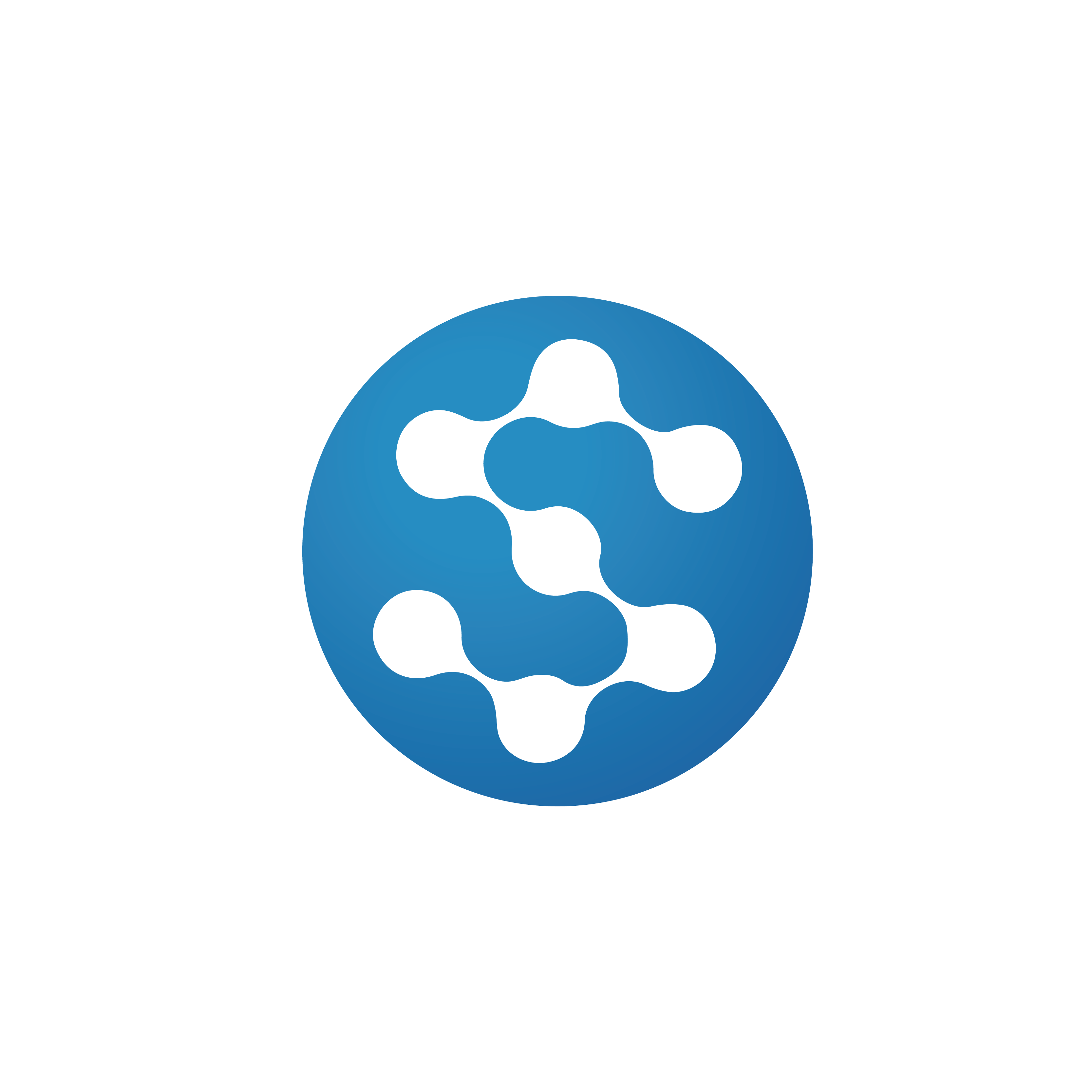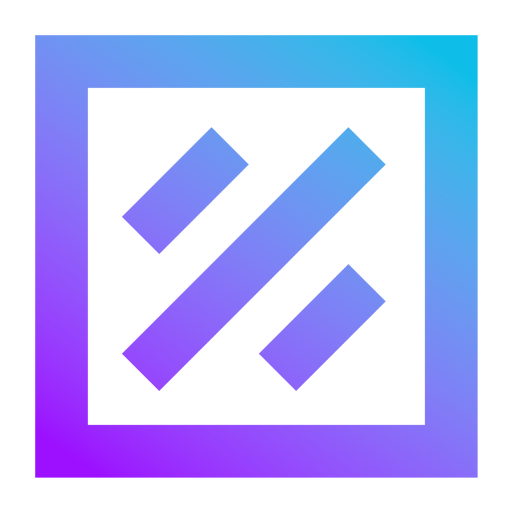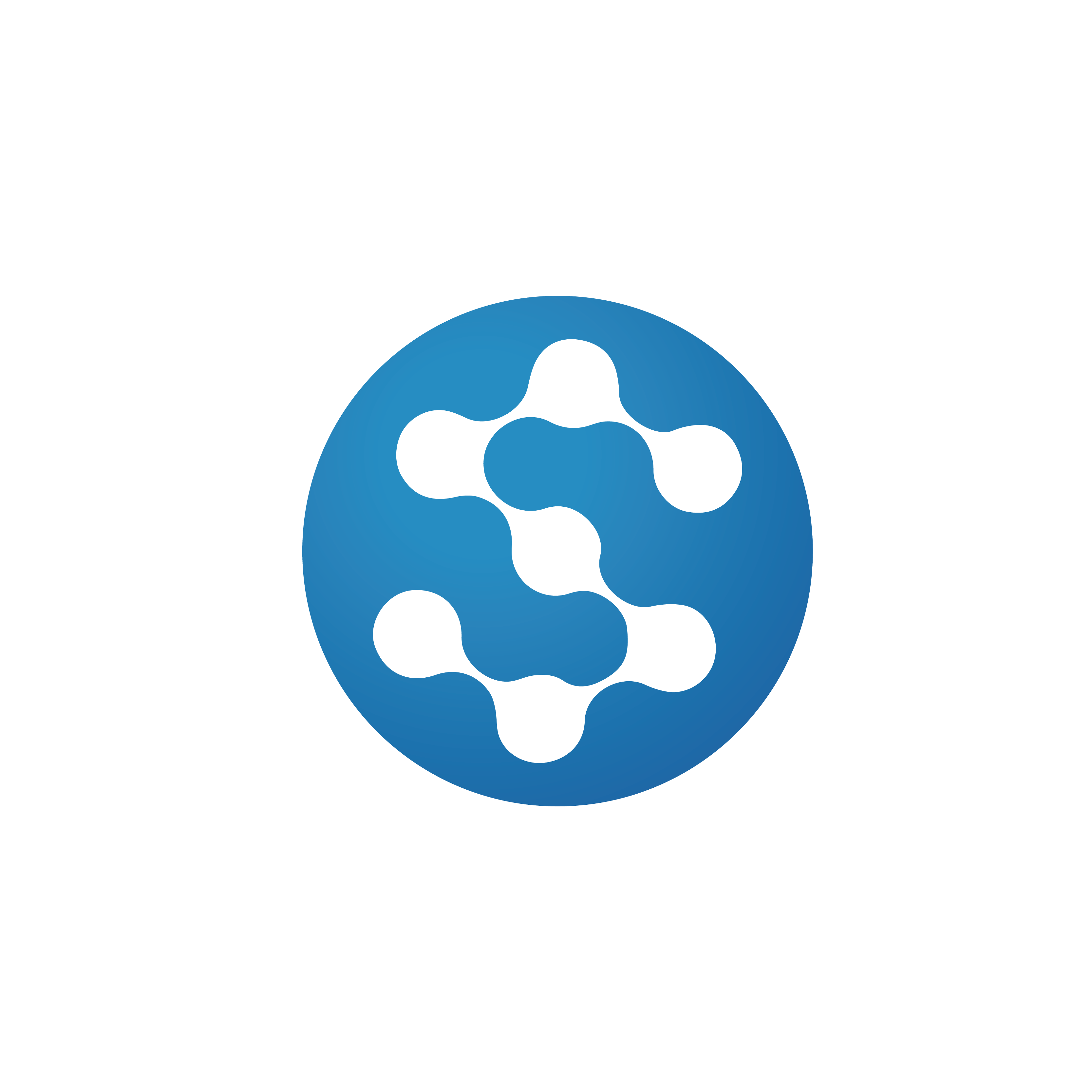
Overview
This product includes a small fee for technical support and a Windows software license, which is paid to AWS and included in the EC2 instance fee.
This product is based on a Simplified Chinese Windows Server 2012 R2 system with a 30GB GPT hard drive that has been updated to the latest. Only a few necessary optimization changes were made to provide users with a pure native Windows experience, if you have any customization needs, please contact us, thanks!
Highlights
- Includes the latest patches to reduce update deployment costs
- Necessary modifications and a few optimizations to keep the native experience as pure as possible
- Includes professional and responsive technical support
Details
Introducing multi-product solutions
You can now purchase comprehensive solutions tailored to use cases and industries.

Features and programs
Financing for AWS Marketplace purchases

Pricing
- ...
Dimension | Cost/hour |
|---|---|
t3.medium Recommended | $0.01 |
t3.micro | $0.01 |
t2.micro | $0.01 |
r5n.12xlarge | $0.01 |
r7a.medium | $0.05 |
g5.48xlarge | $0.01 |
g6.16xlarge | $0.05 |
m5ad.12xlarge | $0.01 |
u7i-8tb.112xlarge | $0.05 |
r5a.4xlarge | $0.01 |
Vendor refund policy
no refunds
How can we make this page better?

Legal
Vendor terms and conditions
Content disclaimer
Delivery details
64-bit (x86) Amazon Machine Image (AMI)
Amazon Machine Image (AMI)
An AMI is a virtual image that provides the information required to launch an instance. Amazon EC2 (Elastic Compute Cloud) instances are virtual servers on which you can run your applications and workloads, offering varying combinations of CPU, memory, storage, and networking resources. You can launch as many instances from as many different AMIs as you need.
Version release notes
- Both UEFI and BIOS versions are available.
- Update AWS drivers and system patches to the latest supported versions;
- System default time zone changed to "(UTC) Coordinated Universal Time";
- Amazon EC2Launch settings to remove the option to set the computer name;
- Some optimization parameter adjustments.
Note: The startup time of the instance may take 5-15 minutes, the specific startup time is related to the size of the instance and the configuration of the disk parameters.
Additional details
Usage instructions
You can quickly access your instance via Remote Desktop, with the default user being administrator and a random password generated by the system. Please refer to the help documentation for details: https://docs.thinkwithwp.com/zh_cn/AWSEC2/latest/WindowsGuide/connecting_to_windows_instance.html#connect-rdp
Resources
Vendor resources
Support
Vendor support
AWS infrastructure support
AWS Support is a one-on-one, fast-response support channel that is staffed 24x7x365 with experienced and technical support engineers. The service helps customers of all sizes and technical abilities to successfully utilize the products and features provided by Amazon Web Services.