AWS News Blog
Paying For Web Services — Easier Than You Think?
Amazon’s new S3 service is available on a pay-as-you-go basis. This is commonly called utility computing; it is totally analogous to the way in which you pay for the water, electricity, and natural gas that you use in your home.
With this post I would like to make clear just how easy it is to use this type of web service. I’m writing this because some of the developers that I talk to seem to think that it really has to be harder than it really is, and I want to correct that notion as soon as possible.
To use services like S3 you don’t need to call us, you don’t need to set up a meeting, you don’t need to enter into any negotiating sessions with us, you don’t need to start writing custom contracts, and you don’t need to send us any money up-front. We designed this service and all of the infrastructure around it to be self-serve, straightforward, and trouble-free.
Let’s look at registration, service signup, reporting, and billing in turn.
On the registration side, you start by creating a free Amazon Web Services Developer Account, which you can do here. As part of this process you will be asked to read and signify your acceptance of the license agreement. When you read the agreement, you should also take care to read any of the sections which are pecular to one particular service. After you have signed up, click on the “Your Web Services Account” button to access some important information:
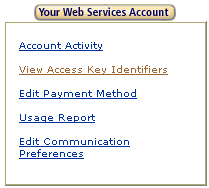
Clicking “View Access Key Identifiers” to see your Access Key ID. You must pass this parameter to us as part of any request to any of our services. You will also see your Secret Access Key on the same page. You will never be asked to divulge this key, and you should never pass it to us as part of any request. Instead, you will use this key as part of a signing process; this process authenticates your requests so that we know that you (and not some other developer) are in fact making them.
At this point you are a registered AWS developer, and you have agreed to the license, but you are under no financial obligation to us.
In order to sign up for S3, you simply visit the S3 page, and then click “Sign up for Web Service”:

From here you confirm your acceptance of the pricing for the service, confirm your credit card and billing address (or enter a new one), and then sign up (this picture shows me signing up for a different service; I had to do that in order to take the screen shot because I had signed up for S3 already):
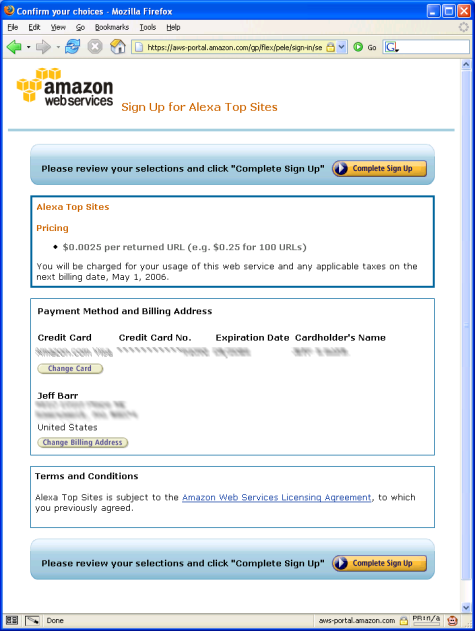
Now comes the fun part, building your application using our web services APIs. As soon as you start to make calls to the services you’ve signed up for, we’ll be tracking your usage.
Ok, so what about reporting, you ask? You can view your usage at any time and on a per-service basis using the “Usage Report” option:
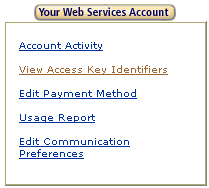
After you select this option you will be prompted for some additional information. You can download the report in XML or CSV (Comma-separated variable format), and the date range.
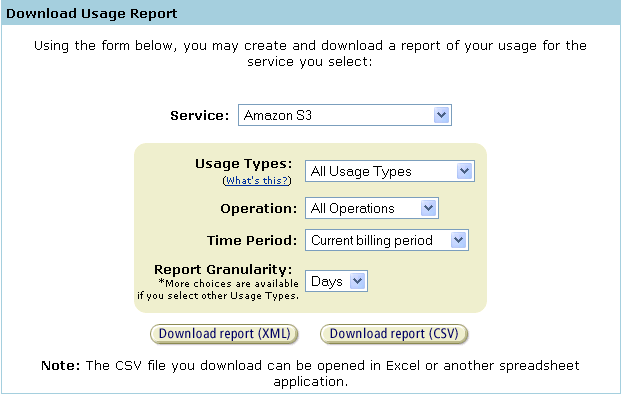
I chose to download the data in CVS form, and then stuffed it into an Excel worksheet. Here’s what it looks like:
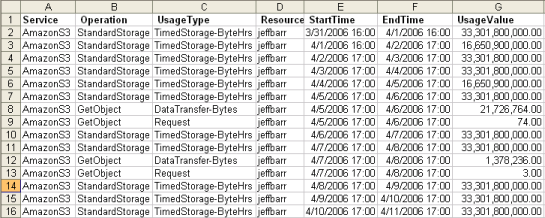
We also put together a billing statement each month; you’ll get an email reminder when we do this. Here’s what the statement looks like:
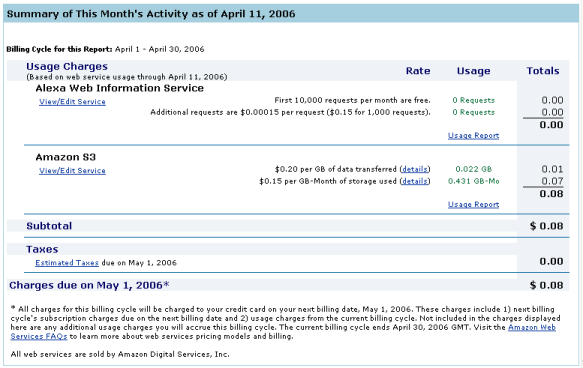
And that’s about it! This is what utility computing is supposed to be all about: sign up, use it, and pay, without having to go through a lot of hassles or complications to get started or to pay for the service.
— Jeff;