AWS News Blog
New Resource Center Features: Code Search and Tech Centers
|
|
We’ve added two new features to the AWS Resource Center: Code Search and Tech Centers. Let’s take an in-depth look at each one.
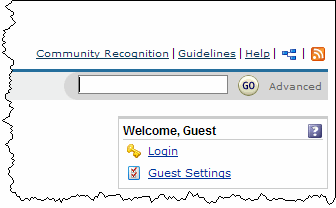 Code Search
Code Search
The search box in the top right corner of each Developer Connection page now searches site content from within the Resource Center and also AWS code samples found in the Resource Center as well as on other sites including Google Code, SourceForge, and RubyForge.
Built around technology from Krugle, this feature aims to make it easier for developers to find the snippets of code or evaluate an existing project without having to download one of our monolithic .zip files.
For example, if you need to know how to use EC2‘s RunInstances function, you can find a myriad of snippets in a variety of languages. Search results within a code snippet are shown in context:
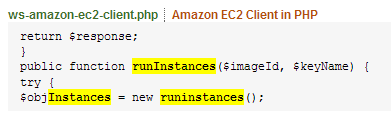
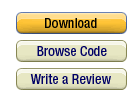 The Krugle technology also supports browsing through our code samples using the “Browse Code” button next to each sample.
The Krugle technology also supports browsing through our code samples using the “Browse Code” button next to each sample.
If that’s not enough, there’s also an Advanced Search option for extended spelunking through code.
Finally, developers can add their own code by logging in to the Developer Connection and choosing to Submit Community Code. This code will be indexed for use in the code search.
Tech Centers
The tech centers provide developers with an alternate, language-centric view of our developer content. We currently have centers for C#, PHP, Java, and Ruby; we’ll add more based on available content and on requests from developers.

We anticipate that these new features will make it even easier for you to build really cool and innovative AWS applications. Let us know what you think!
— Jeff;
