- AWS Solutions Library›
- Guidance for Web Store on AWS
Guidance for Web Store on AWS
Overview
How it works
How it works
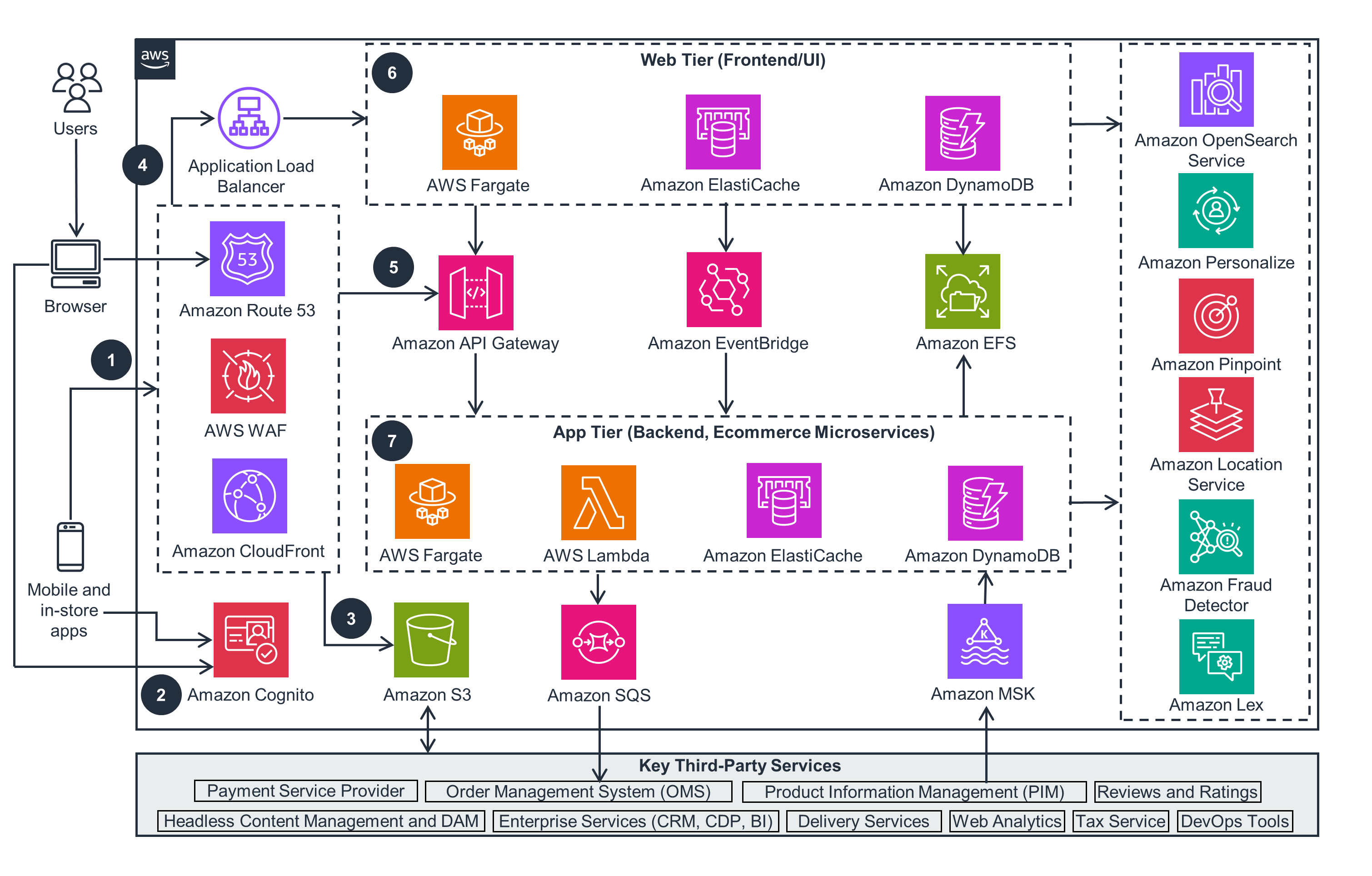
How it works
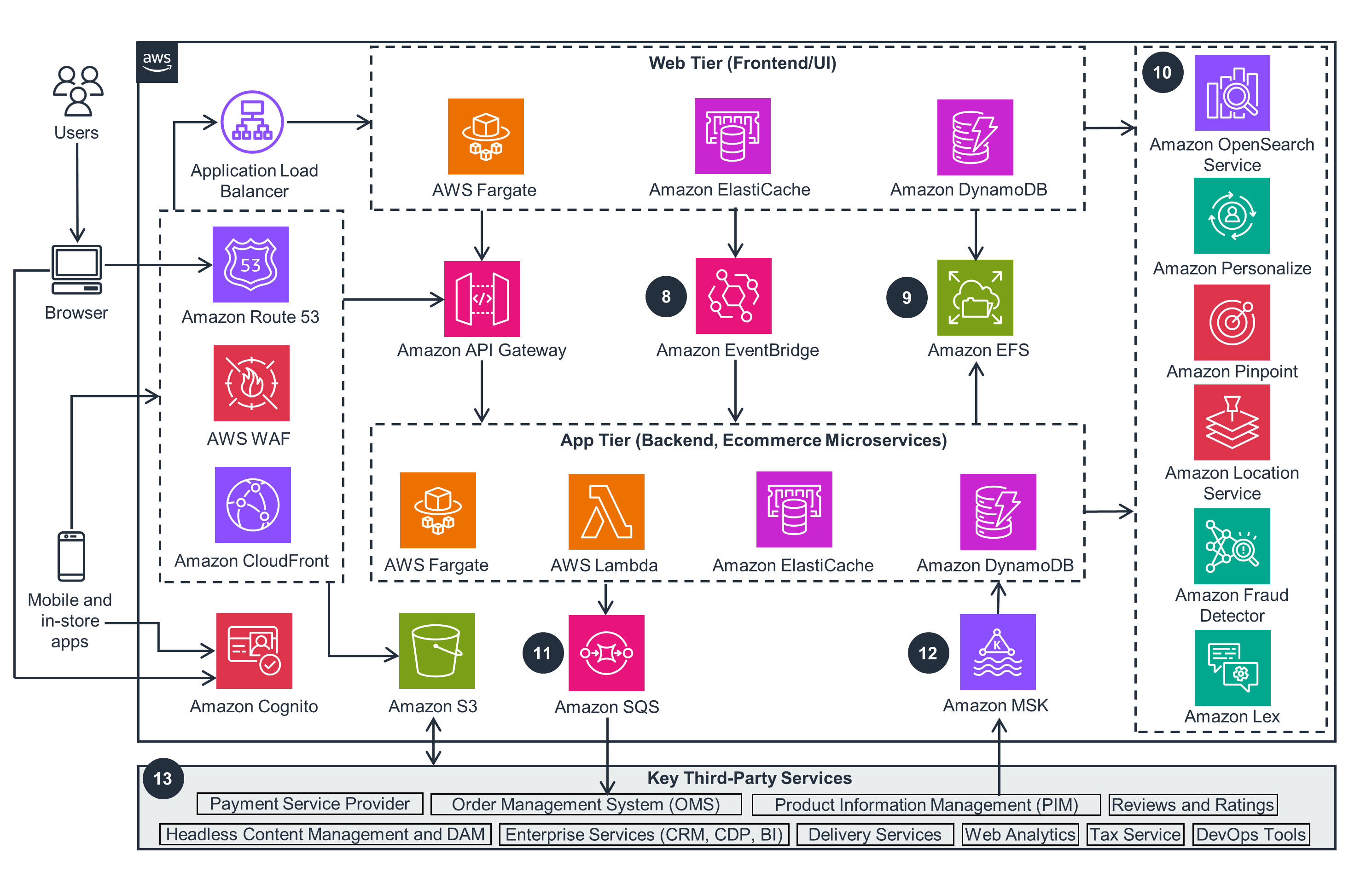
Well-Architected Pillars
The architecture diagram above is an example of a Solution created with Well-Architected best practices in mind. To be fully Well-Architected, you should follow as many Well-Architected best practices as possible.
The majority of the services in this Guidance are either AWS managed or serverless, reducing your operational overhead. This allows the undifferentiated "heavy lifting" of maintaining infrastructure and servers or services to be offloaded to AWS.
Read the Operational Excellence whitepaperThe “front door” of the architecture is CloudFront, which allows you to enable TLS to secure data in transit. You can also use AWS WAF and AWS Shield to protect from any malicious attacks. Data at rest in AWS is encrypted in a way that allows you to choose an encryption key.
All the services in the architecture diagram can be protected with fine-grained, resource-level permissions. Services communicate with one another through service roles.
The core compute services in this Guidance can be deployed in multiple Availability Zones for high availability. Amazon S3 provides 99.9999999% (11 9s) of data durability. Additionally, all other services in the architecture diagram can be configured for resiliency to address your recovery time objective (RTO) and recovery point objective (RPO) requirements.
This Guidance efficiently handles varying request volumes through the serverless architecture diagram. It also makes use of CloudFront, ElastiCache, and DAX to cache data at various tiers, improving application performance.
You have complete control to choose the most appropriate configurations for each of the services to meet your requirements for performance efficiency, such as allocating the right vCPUs and storage for Amazon Elastic Container Service (Amazon ECS) tasks or choosing the read capacity units (RCUs) and web access control list (ACL) capacity units (WCU) for DynamoDB.
The serverless services used in this Guidance allow you to pay only for the exact resources you use. A benefit of AWS managed services is that there are no costs for maintaining servers. Additionally, cache layering at different tiers eliminates the frequency of data or service access, further reducing costs.
Read the Cost Optimization whitepaperCompute services in the architecture diagram are serverless, contributing to the overall sustainability of this Guidance. For more efficient sustainability, you can choose latest AWS Graviton processors for the compute services.
Disclaimer
Did you find what you were looking for today?
Let us know so we can improve the quality of the content on our pages