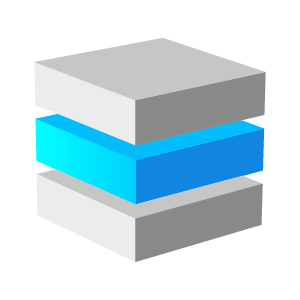
OBS - Live Streaming Server for Windows 2016
Tidal Media IncReviews from AWS customer
0 AWS reviews
-
5 star0
-
4 star0
-
3 star0
-
2 star0
-
1 star0
External reviews
22 reviews
from
External reviews are not included in the AWS star rating for the product.
A learning curve worth the climb
What do you like best about the product?
When working with OBS streaming software, we were looking for ways to deliver clearer, higher-quality video and audio to our audience and Zoom was the answer! Nothing else on the market compared to the next level of quality we could create with our content.
What do you dislike about the product?
Combining OBS and Zoom required a bit of investment in time and work on personal patience skills in learning the best way to consolidate two programs with the best results and seamless integration. But - it was well worth it
What problems is the product solving and how is that benefiting you?
OBS Live streaming server allowed us to stream our content live on multiple platforms while having complete control over visual and audio performance customization.
OBS Review
What do you like best about the product?
It has screen recording, and it has options to record different pages on computer. Also, it allows you to open a stream as well. Very useful program. You can also keep different pages to keep the settings.
What do you dislike about the product?
Making the settings, it is too difficult and complicated. When I record my screen, I was explaining how to use things. There was always a fan noice behind my voice. It took me weeks to find out where to close this noice.
What problems is the product solving and how is that benefiting you?
I am Game Manager at thecrims.com. And we take youtube videos about how to play game. So, I use OBS there to record my screen and upload at youtube.
OBS Review For Livestreaming
What do you like best about the product?
OBS is the traditional recording and livestreaming solution, which is great because there are loads of online tutorials out there on how to use it.
What do you dislike about the product?
It's complicated to use, and a little more on the clunky side compared to some of the more popular alternatives nowadays.
What problems is the product solving and how is that benefiting you?
Livestreaming footage to YouTube
Recommendations to others considering the product:
Probably better off using Streamlabs or something more designed for streaming.
The best software for live streaming
What do you like best about the product?
I like the screen capture and live recording feature of OBS the best. I appreciate its neat and clean interface and the software also allows me to manage quality.
What do you dislike about the product?
The software constantly updates which I don't like. Also, it's not always possible to tell if OBS is running or not and the commands sometimes do not work properly.
What problems is the product solving and how is that benefiting you?
OBS is pretty simple to use and live streaming becomes very easy using this software. It also offers great features for new users and there are also advanced encoder settings.
Best streaming server for consumers and prosumers, period.
What do you like best about the product?
OBS (Open Broadcaster Software) is the very best Live Streaming server I have personally used. It has a simple auto-configuration wizard, which helps you to start in a small amount of time, also it has a powerful sources management panel that helps you configure your input sources if you have multiple of them. You can capture not only sound from your mic and video from your webcam but also a video from your desktop or video from one or more of your windows, a video from your video capture device like various video transmitters, HDMI capture cards, IP cams. You can do restreaming from your IP camera by RTSP or other services if you have a plugin to do this. Moreover, you can do many various things with OBS plugins, like having a custom source or output your stream with a virtual camera, playing various sounds with your hotkeys, adding some custom transitions between scenes, automatically focusing on the speaker's face or cropping and zooming video, blurring the background, displaying overlays like various progress bars, HTML content. You can even have PTZ control over your IP cams from one of the plugins of this software. Also, it is worth mentioning that OBS is not just a streaming server, but also a powerful encoder, which can help you to record, for example, your screen sessions or educational videos, so it is a must-have for every content maker
What do you dislike about the product?
Not all the plugins are stable or compatible across all the platforms, so using some of them has some trade-offs like getting your stream not so stable as if you are streaming directly from your device (if it has inbuilt functionality to do this, of course). Your PC should have a bigger amount of RAM than if you are streaming with some basic software. Some plugins demand a modern graphics card to function without freezes. Some plugins (like a plugin to restream a Zoom conference) are hard to find or even not available for use in the production environment yet. Some functions are not easy to understand but visiting the vendor's wiki makes it much more understandable.
What problems is the product solving and how is that benefiting you?
We are using it to stream educational or support sessions to our colleagues and partners in remote offices, so it helps us to be much more productive. Also, we are using it to record our product promotion videos for our social profiles, and, of course, for YouTube.
Recommendations to others considering the product:
You should have a modern PC if you are considering using OBS as a professional. Also, do not hesitate to visit OBS Wiki if you have some troubles configuring the software - it has a ton of information about every aspect of doing this.
OBS A Great Way to Stream
What do you like best about the product?
OBS is an open-source streaming software. There is a great and large community of developers so that you can achieve all the tasks of more expensive software products. OBS is easy to stream live or record video and add effects, overlays and transitions. It supports plugins to enhance graphics, transitions, audio, etc.
What do you dislike about the product?
Because it is open source and has many options, it can take some time to figure out the best way to perform a task that works best for you. It would help if you spent some time reading through the support forum or surfing youtube for tips.
What problems is the product solving and how is that benefiting you?
OBS has been a quick way to stream large videos or long videos to several platforms. It has become a good tool to control and edit live video on the fly acting as a switcher and an encoder.
OBS The Best Software For Live Video Broadcast Streaming Via Multi-Platform
What do you like best about the product?
OBS – Live Streaming Server allows you to broadcast and record your video, capture and mix video/audio in real time, create scenes, and stream on the most popular streaming platforms like Twitch, Facebook Live, YouTube, and so many more. If you're at all familiar with any layering software like Photoshop or Adobe Premiere, you'll find setting up scenes in OBS so easy.
What do you dislike about the product?
There are a lot of annoying quirks to OBS. If you have layers grouped together and you move one object, it can sometimes mess up your whole scene. It's really annoying that I had to figure out that I have to move the layer out of the group, before moving or adjusting its size.
What problems is the product solving and how is that benefiting you?
As an entertainer, I had to suddenly find new ways to deliver my entertainment (which in most cases is live DJ'd music) when the pandemic hit. I've been streaming several days a week and creating my own brand with the look of my stream, thanks to how easy it is with OBS.
Recommendations to others considering the product:
OBS has an amazing community of developers and users and I recommend the message boards on the OBS Project website as well as in the Github community. Often there is someone who is trying to solve the same problem you have.
Best service out there!
What do you like best about the product?
We stream live game shows out of a studio. OBS is our preferred software to use for all shows. We also love that we can use it with most video conferencing platforms.
What do you dislike about the product?
The only issue that we had was to find a workaround for streaming OBS as a webcam. That process could be more straightforward, but it is doable. Other then that feature it is flawless.
What problems is the product solving and how is that benefiting you?
We needed a service that would allow us to turn our live gameshows into a service that we could offer for virtual event entertainment. OBS has provided that service to us and is an amazing asset.
Recommendations to others considering the product:
Take your time and research how to do things. This is a big platform with a ton of capabilities. Learn how to do what you want and then do it.
Good platform for live streaming
What do you like best about the product?
I like the real time updates and without buffer stream quality
What do you dislike about the product?
It takes time to start the video streaming
What problems is the product solving and how is that benefiting you?
I am doing live streaming for classes and review purposes
Recommendations to others considering the product:
I want it to be more fast for lower end systems
Excellent Product, Would Like Some Tweaks
What do you like best about the product?
Easy to connect for either recording or live stream. Ability to display exactly what I want shown.
What do you dislike about the product?
Can only move one scene at a time, would love to be able to choose several at once.
What problems is the product solving and how is that benefiting you?
Allows us to record church services live with song lyrics and sermon slides displayed in real time rather than having to insert them after an initial recording.
Recommendations to others considering the product:
Play around with it, there's a lot of options to get the scenes to show exactly what you want from a number of sources.
showing 11 - 20