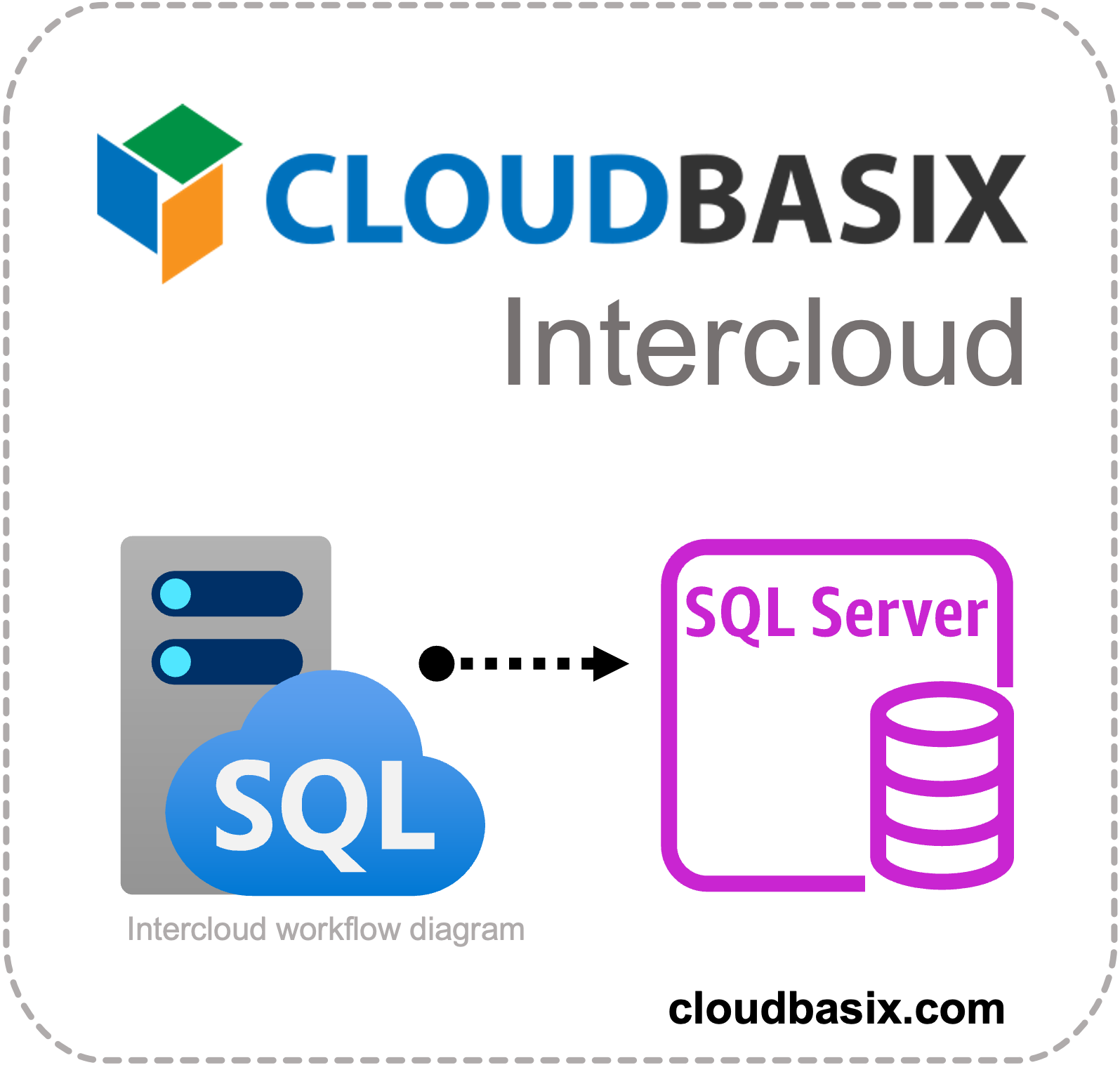Awesome service
What do you like best about the product?
I value the simplicity that CloudBasic RDS brings to the administration of my Amazon RDS instances. By providing a user-friendly interface and straightforward tools, it streamlines the process of monitoring and maintaining my databases. This means I can effectively manage my AWS resources without the need for in-depth AWS management expertise.
What do you dislike about the product?
The thing I dislike about the product is that the cost is a bit on the higher side.
What problems is the product solving and how is that benefiting you?
We use cloudbasics RDS to replicate various databases where we consolidate and centralize data and generate updated reports.
This advantage allows me to reclaim valuable time and resources, which I can now allocate to more strategic tasks. As a result, my productivity has improved, enhancing overall effectiveness in the management of our databases.
Excellent Cloud Relational Database Management System.
What do you like best about the product?
Scalability. OLTP. OLAP. Satisfying Dr E.F. Codd's Rules.
What do you dislike about the product?
Not applicable as DR E.F.Codd's Rules for RDBMS are satisfied. Cloud based RDBMS.
What problems is the product solving and how is that benefiting you?
Cloud based Transaction management.
CLOUDBASIC RDS Review
What do you like best about the product?
various databases replication, cloud intergration
What do you dislike about the product?
AD cfedentials not replicated
MSSQL Server l limited sync issues
What problems is the product solving and how is that benefiting you?
storing DB in the cloud
Using this feature at my current job
What do you like best about the product?
Its quick to set it up and use, and very secure with inbuilt encryption
What do you dislike about the product?
You need to keep administering it to make sure there is no data loss, or your performance is as expected.
What problems is the product solving and how is that benefiting you?
Its helping us for our local data storage. Its really easy to integrate within mule application, and quick to start working on.
CLOUDBASIC RDS A short review
What do you like best about the product?
I have been using CLOUDBASIC RDS for a while now. I really like the managed service part of the product. My regular needs like backing up, creating read replicas are handled really efficiently by it. One thing that I have greatly apprecidated about it in comparison to its competetiors is the interface
What do you dislike about the product?
If there is one thing that I dislike about CLOUDBASIC RDS if there is any is the cost associated with it. If they could work on making the cost low, I would love this product even more
What problems is the product solving and how is that benefiting you?
The clerical side of things of developing in RDS is what the product is helping us at the moment. We can only worry about things that we need and not worry about mainiting our database.
I would highly recommend CLOUDBASIC RDS to anyone seeking a seamless way to manage their databases.
What do you like best about the product?
Ease of Management: One of the most helpful aspects of CLOUDBASIC RDS is its user-friendly interface and simplified management tools. It streamlines the process of setting up and managing Amazon RDS instances, making it easier for users to handle database tasks.
What do you dislike about the product?
Costs: While cost optimization is an upside, it's important to consider that using a third-party service like CLOUDBASIC RDS could incur additional costs beyond the base cloud provider charges.
What problems is the product solving and how is that benefiting you?
This benefits me by freeing up valuable time and resources that I can now allocate to more strategic tasks, leading to improved productivity and overall effectiveness in managing our databases.
Amazing Service
What do you like best about the product?
I really appreciate how easy it makes me to administer my Amazon RDS instances using Cloudbasic RDS. Without having to delve further into intricate AWS management, I can easily monitor and maintain my databases thanks to the user-friendly interface and simple tools.
What do you dislike about the product?
The user interface's complexity is one area of Cloudbasic RDS that I think may use some improvement. Although the tool attempts to make RDS maintenance simpler, I've occasionally felt overpowered by the sheer quantity of choices and settings. It could use a more streamlined and user-friendly interface that leads users through routine tasks without requiring them to sift through a bewildering array of menus and settings.
The optimization features are praised as a strong quality, but I've seen occasions where the automated optimization suggestions didn't match the particular requirements of my databases. It would be beneficial if the tool offered more individualized recommendations that consider the special needs of various consumers and applications.
What problems is the product solving and how is that benefiting you?
Amazon RDS instances manually may be difficult and time-consuming, and it calls for in-depth familiarity with AWS services and configurations. Benefit: Cloudbasic RDS makes maintenance jobs simpler with a user-friendly interface that enables users to effortlessly monitor, configure, and maintain their RDS databases without the need for advanced technical knowledge.
Continuous reliability and replication
What do you like best about the product?
We use cloudbasics RDS to replicate various databases to database where we consolidate and centralize data and generate updated reports.
What do you dislike about the product?
Have not encountered any issue as of now
What problems is the product solving and how is that benefiting you?
Centralize data
Azure SQL databases to Amazon RDS SQL Server DR and Migration
We leveraged CloudBasic for RDS SQL Server Read Replicas and Disaster Recovery (DR) to deploy Azure SQL databases to Amazon RDS SQL Server Disaster Recovery, with the purpose of migrating to AWS with near real-time, after finalizing the testing of our AWS environment. CloudBasic maintained our source Azure SQL Server databases in sync with the replica databases on RDS SQL Server, over a period of a few months. Once we had our applications on AWS ready, tested against the replica databases, we performed a near-real time cut-over, promoted replica databases to primary, by performing a DR fail-over in the CloudBasic console UI. Orchestrating a fully automated fail-over, by leveraging CloudBasic’s API and other AWS services, as documented in this blog was an option for us as well: https://thinkwithwp.com/blogs/database/migrating-sql-server-databases-from-microsoft-azure-to-aws-in-near-real-time-with-cloudbasic/
Initiating the jobs in the CloudBasic console UI was easy, no custom scripting was necessary. CloudBasic automatically handled any necessary database schema conversion to facilitate Azure SQL Database to Amazon RDS SQL Server replication seamlessly. It accounted for SQL Server version and edition incompatibility and created SQL Server read replicas in Amazon RDS for SQL Server, in a fully automated manner.
We reached for support to CloudBasic on https://cloudbasic.net. We had a support representative assigned, who helped us to fine tune the replication jobs, provided guidance with following up best practices to achieve near real-time fail-over.
Continuous replication and reliability.
We use Cloudbasic to continually replicate the various databases to a database where we centralize and consolidate data and generate updated reports in real time.
The tool is fast, reliable and with a very intuitive interface, which makes it easy for all staff to use.
Whenever we need support, during installation, questions or problems, they have always responded very quickly and are always willing to resolve the issue in a very kind manner.