
Overview
Diameter Health software solutions enable real-time clinical data optimization, integration, and interoperability. Despite the need for clinical data in digital form, and its increasing availability, the reality is that raw data collected from EHRs, HIEs, labs and other sources can't be seamlessly incorporated into analytics or real-time transactions. Diameter Health's API-based Fusion engine automates the generation of a normalized, enriched, reorganized, deduplicated and summarized longitudinal output of patient data in real time. Diameter Health has partnered with Amazon Web Services (AWS) and Amazon HealthLake to support the ingestion of multi-source and multi-format clinical data that will be converted to the FHIR format for ingestion into HealthLake.
Supported inbound data formats: Clinical and Lab Data
- C-CDA 2.1 (12 types, including CCD)
- C-CDA 1.1 (9 types, including CCD)
- HITSP (3 types)
- QRDA 1
- FHIR*
- HL7v2 Messages** (ADTs, ORUs, VXUs)
- Flat Files** Claims and Cost Data
- CPCDS (Common Payer Consumer Data Set)**
- FHIR*
Supported outbound data formats:
- CCD
- Longitudinal Record (Summary CCD)
- Diameter Health JSON
- FHIR
- Relational Data
- Flat Files (e.g., HEDIS)
- QRDA I
- QRDA III
- Q-CCD
*Coming soon **Must map to Diameter Health JSON data model
Diameter Health only supports Private Offers through the AWS Marketplace at this time.
Highlights
- Improve clinical data quality through normalization, enrichment, reorganization, deduplication, and generation of a summarized longitudinal record from multi-source and multi-format data.
- Transform legacy data formats (e.g. CCD, HL7v2, proprietary formats, etc.) to the FHIR R4 standard.
- Leverage a fully-automated solution and process data in real-time.
Details
Introducing multi-product solutions
You can now purchase comprehensive solutions tailored to use cases and industries.

Features and programs
Financing for AWS Marketplace purchases

Pricing
Dimension | Cost/12 months |
|---|---|
Diameter Health | $250,000.00 |
Vendor refund policy
Not available
How can we make this page better?

Legal
Vendor terms and conditions
Content disclaimer
Delivery details
Software as a Service (SaaS)
SaaS delivers cloud-based software applications directly to customers over the internet. You can access these applications through a subscription model. You will pay recurring monthly usage fees through your AWS bill, while AWS handles deployment and infrastructure management, ensuring scalability, reliability, and seamless integration with other AWS services.
Resources
Vendor resources
Support
AWS infrastructure support
AWS Support is a one-on-one, fast-response support channel that is staffed 24x7x365 with experienced and technical support engineers. The service helps customers of all sizes and technical abilities to successfully utilize the products and features provided by Amazon Web Services.
Similar products
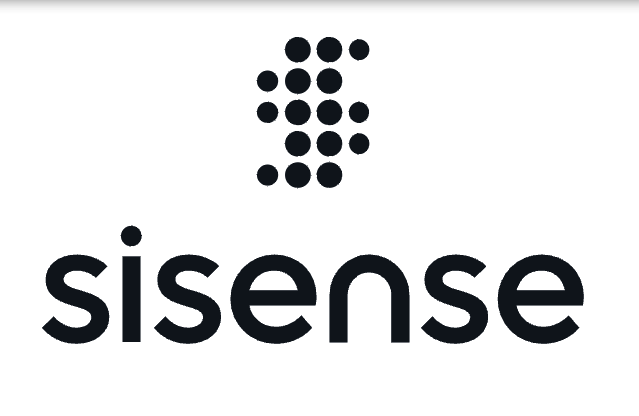




Customer reviews
A great After Effects alternative!
Less feature rich than industry standard, yet more than enough for smaller studios.
Wonderful compositing and VFX
Commercial projects and short films and bei able to inter work Da Vinci Resolve is a wonderful link up
Easy to use
fusion is a great company they provide a excellent service for business
visual effects
motion graphics
and workflow