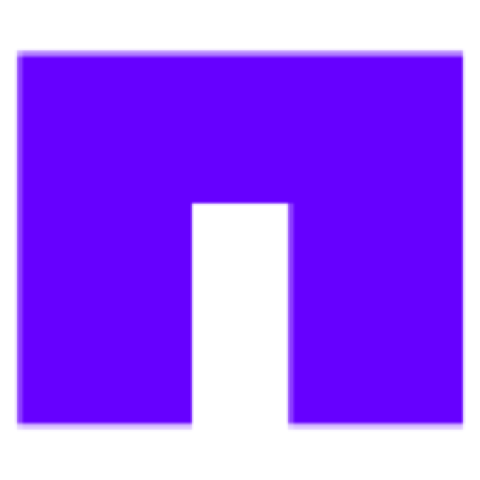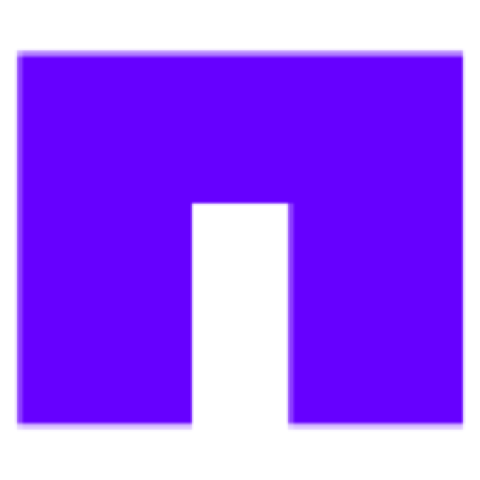Overview
NetApp Console provides unified control, integrated data services, and flexible resource management for hybrid multi-cloud environments. Use this AWS Marketplace listing to manually deploy the NetApp Console Agent if you cannot use the in-console workflow. The agent manages resources and processes across on-premises and cloud environments and is required for some NetApp console features.
To use NetApp Data Services with hourly (PAYGO) billing, subscribe to the NetApp Intelligent Services listing.
Highlights
- NetApp Console offers one secure login and one interface for simplified operations and security-first management of storage and Data Services.
- It provides a single point of management control, orchestrates ONTAP data protection and resilience, and integrates NetApp toolsets.
- The security-first foundation includes identity-first verification-controlled access, least privilege rights with a resource hierarchy that's multi-tenant, secure partner access support, and compliance and governance requirements.
Details
Introducing multi-product solutions
You can now purchase comprehensive solutions tailored to use cases and industries.

Features and programs
Financing for AWS Marketplace purchases

Pricing
Vendor refund policy
We do not currently support refunds, but you can cancel at any time.
How can we make this page better?

Legal
Vendor terms and conditions
Content disclaimer
Delivery details
64-bit (x86) Amazon Machine Image (AMI)
Amazon Machine Image (AMI)
An AMI is a virtual image that provides the information required to launch an instance. Amazon EC2 (Elastic Compute Cloud) instances are virtual servers on which you can run your applications and workloads, offering varying combinations of CPU, memory, storage, and networking resources. You can launch as many instances from as many different AMIs as you need.
Version release notes
The release notes for NetApp Cloud Manager can be found at http://mysupport.netapp.com/cloudontap/resources
Additional details
Usage instructions
- Prepare a VPC and subnet for the Connector instance. The network location should have connectivity to the location where you are planning to create and manage storage systems.
- Create an IAM role that includes the policies shown in the BlueXP documentation: https://docs.netapp.com/us-en/bluexp-setup-admin/reference-permissions-aws.html
- Launch the Connector instance from this listing.
- Open a web browser from a host that has a connection to the Connector instance and enter the instance IP address.
- Log in to BlueXP and set up the Connector.
For additional details about these steps, refer to BlueXP documentation: https://docs.netapp.com/us-en/bluexp-setup-admin/task-install-connector-aws-marketplace.html
Resources
Vendor resources
Support
Vendor support
Contact NetApp Support .
AWS infrastructure support
AWS Support is a one-on-one, fast-response support channel that is staffed 24x7x365 with experienced and technical support engineers. The service helps customers of all sizes and technical abilities to successfully utilize the products and features provided by Amazon Web Services.
Similar products