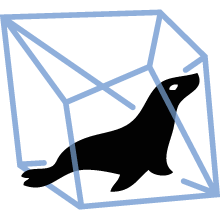Overview
Using cloud proxies in Aria Operations, you can collect and monitor data from your cloud. You can deploy one or more cloud proxies to create a one-way communication between your end-point environment and Aria Operations. The cloud proxies work as one-way remote collectors and upload data from the end-point environment to Aria Operations.
Highlights
- Examine the potential return on investment reduction in unplanned downtime and other benefits that enterprises may realize when deploying VMware Aria Operations in todays hybrid and multi cloud environments.
Details
Features and programs
Financing for AWS Marketplace purchases

Pricing
Additional AWS infrastructure costs
Type | Cost |
|---|---|
EBS General Purpose SSD (gp3) volumes | $0.08/per GB/month of provisioned storage |
Vendor refund policy
No Refunds
How can we make this page better?

Legal
Vendor terms and conditions
Content disclaimer
Delivery details
64-bit (x86) Amazon Machine Image (AMI)
Amazon Machine Image (AMI)
An AMI is a virtual image that provides the information required to launch an instance. Amazon EC2 (Elastic Compute Cloud) instances are virtual servers on which you can run your applications and workloads, offering varying combinations of CPU, memory, storage, and networking resources. You can launch as many instances from as many different AMIs as you need.
Version release notes
Additional details
Usage instructions
Steps to deploy CP:
- Click Launch Instance from AMI.
- Input a name for the AMI.
- Under Instance Type select t3.large.
- For SSH access, select or create a new key pair under the Key pair (login) section.
- Configure the Network settings section appropriately. Note: Ensure the selected security group contains inbound rules for HTTPS (443) and SSH (22) if SSH is desired. Keep outbound rule open to all.
- For SSM Management, under the Advanced details section, set the IAM profile to a profile with the sm_readonly_pl and AmazonSSMManagedInstanceCore permissions configured.
- In the User data section under Advanced details, copy and paste the text from the vROPS product UI: Data Sources -> Cloud Proxies -> Add Proxy for AWS.
- Review and confirm the information before clicking Launch instance.
Verifying CP:
- Login to the instance using session manager, and change to root user using 'sudo su'
- Check whether the following services run inside the instance after 10 mins from bootup: systemctl status collector systemctl status httpd-north systemctl status httpd-south systemctl status vmware-casa
- The 'docker ps' command should list the 'ucp-controlplane-saltmaster' container running.
- 'cat /storage/db/vmware-vrops-cprc/configuration/cprc.configuration' should have 'connectionstatus' as SUCCESS
Resources
Support
Vendor support
https://www.vmware.com/support/policies.html support@vmware.com , +1-877-486-9273
AWS infrastructure support
AWS Support is a one-on-one, fast-response support channel that is staffed 24x7x365 with experienced and technical support engineers. The service helps customers of all sizes and technical abilities to successfully utilize the products and features provided by Amazon Web Services.
Similar products