
Overview
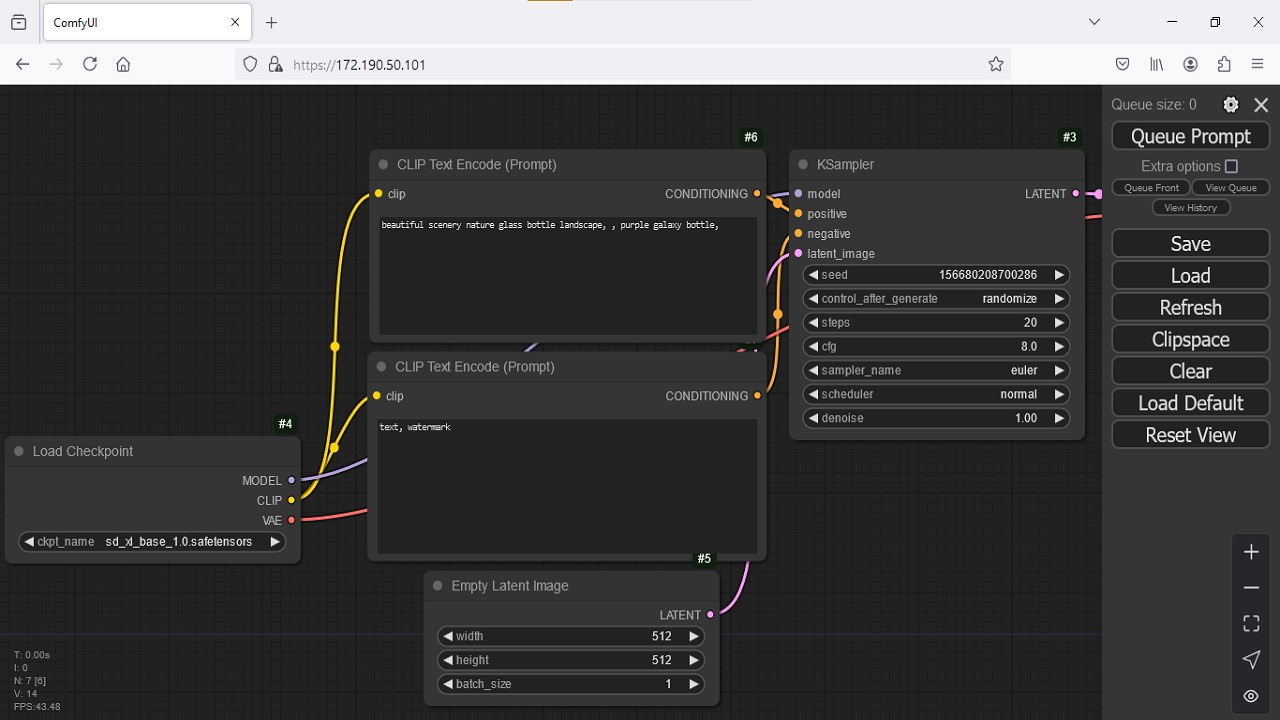
Comfy UI home page
Comfy UI home page provides an interactive interface to design, preview, and manage visual AI workflows.
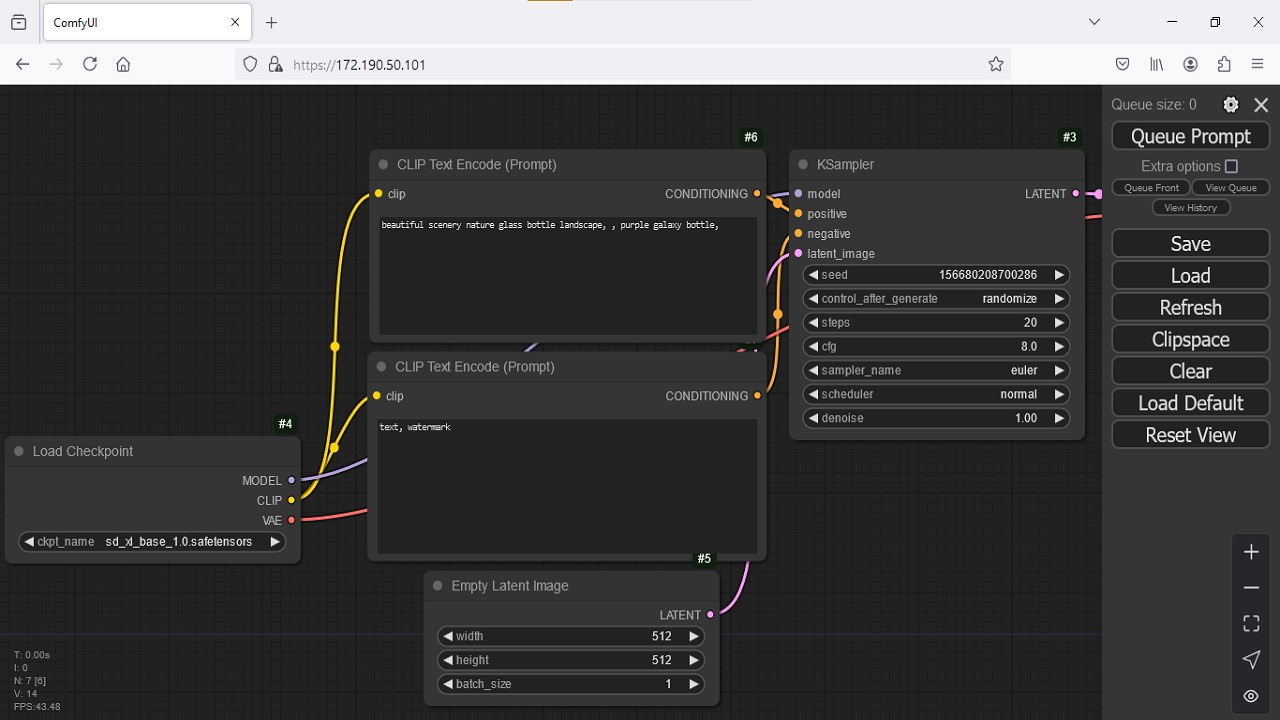
Comfy UI home page
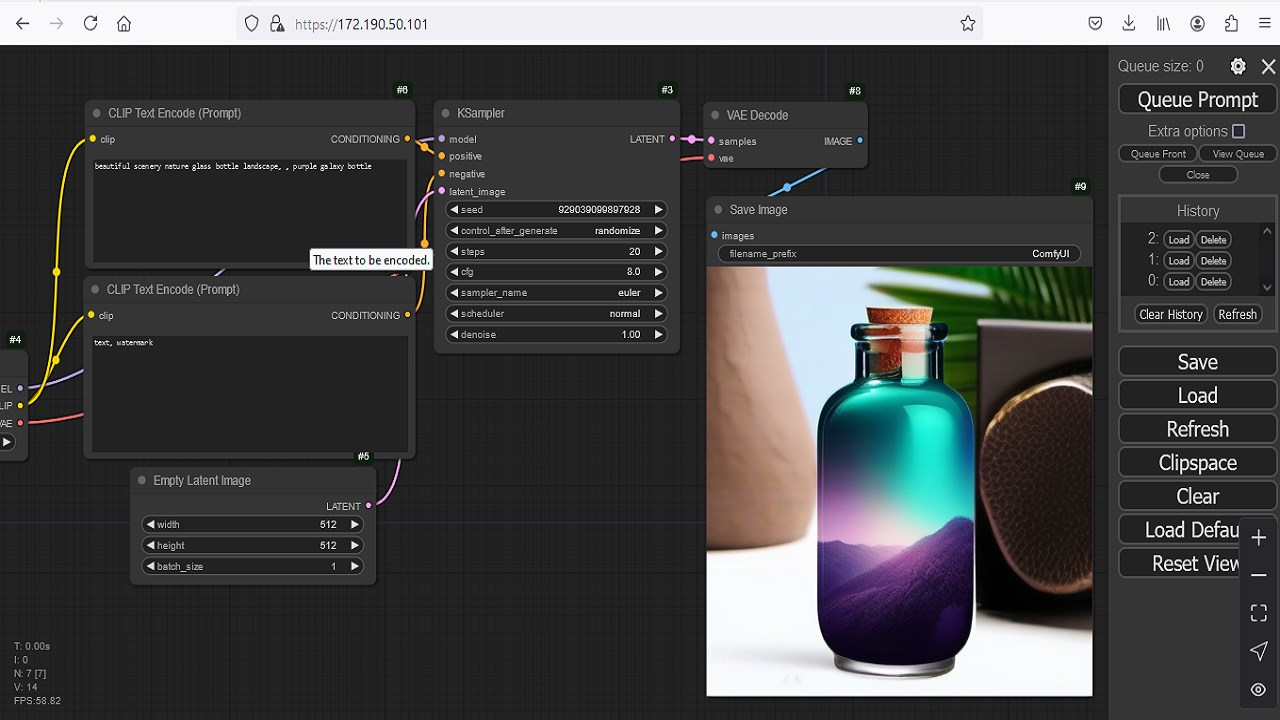
Running the prompt
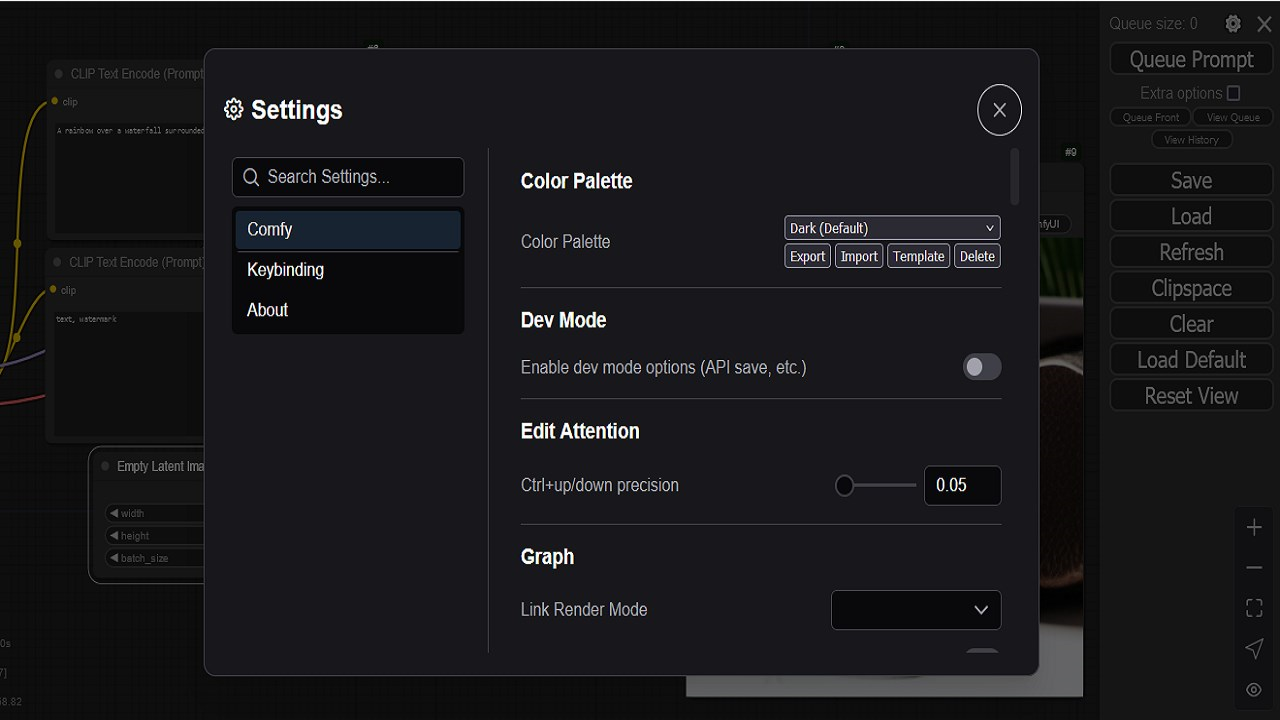
Settings tab
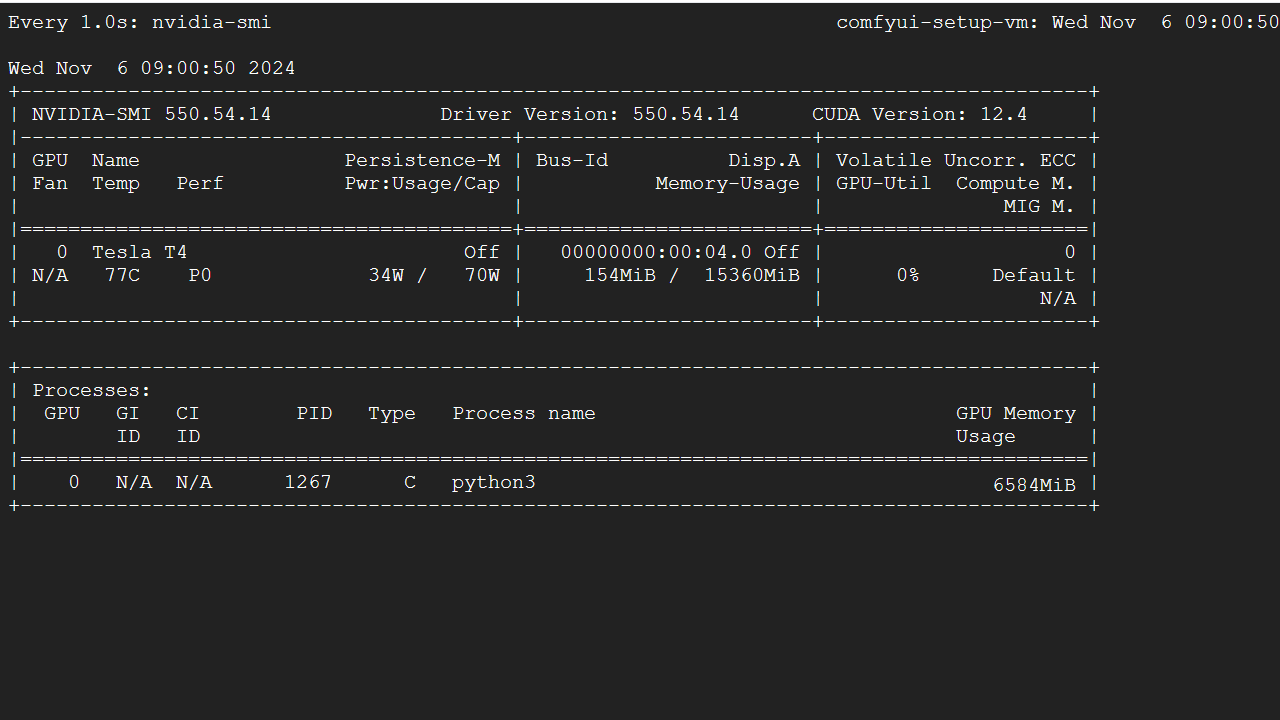
Supports GPU based deployment
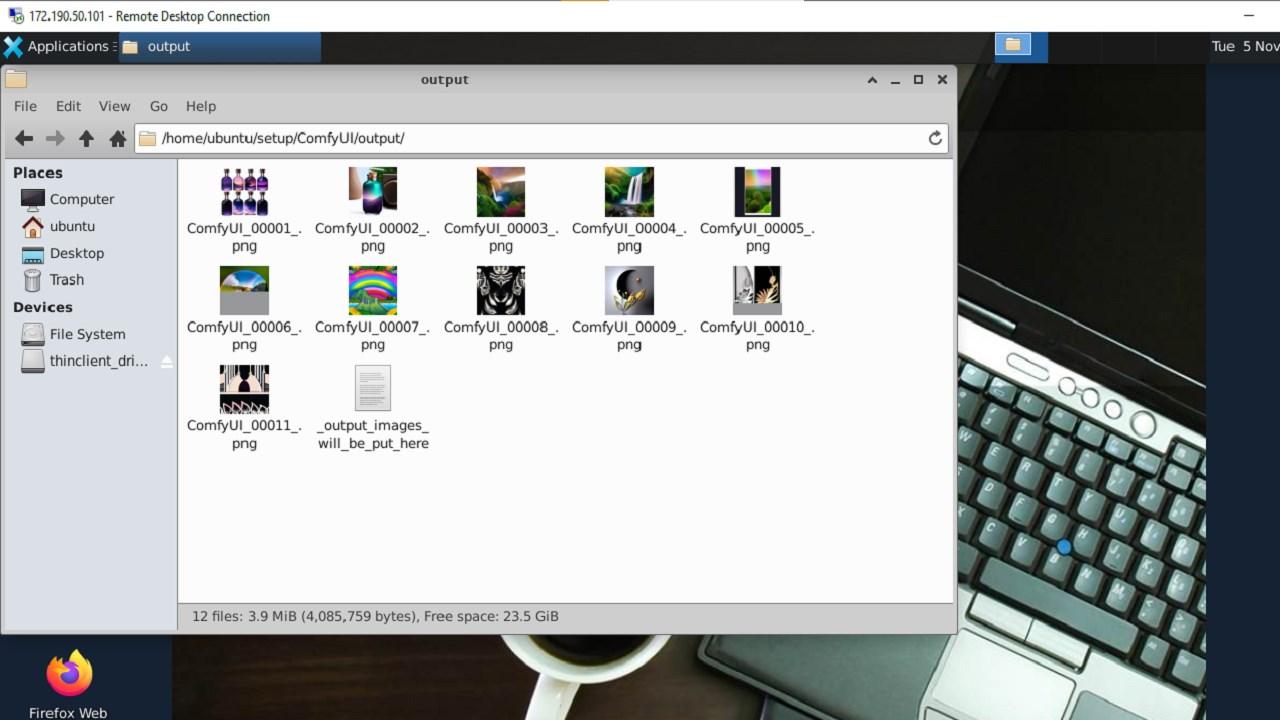
Images accessible via Remote desktop client RDP

Product video
This is a repackaged open source software product wherein additional charges apply for support by TechLatest.net.
Important: For step by step guide on how to setup this vm , please refer to our Getting Started guide
Unlock the full power of AI-driven creativity with the Comfy Diffusion VM, a ready-to-deploy virtual machine that brings you Comfy - the most modular and versatile diffusion model interface. Built for artists, developers, and AI enthusiasts, Comfy combines a feature-rich GUI, REST API, and backend framework, all accessible through an intuitive graph-based interface.
With Comfys node-driven design, users can easily map out complex diffusion processes, experiment with custom pipelines, and create intricate, highly customizable outputs. Ideal for generating unique images, manipulating visual styles, or applying creative effects, this VM is tailored for those who want to leverage cutting-edge diffusion models with minimal setup.
Features:
-
Powerful Node Graph Interface: Design complex image processing workflows with ease using a drag-and-drop nodes system.
-
Flexibility: Ability to choose any image AI model like Stable Diffusion of your liking or extend the existing models
-
Fully Modular Architecture: Integrate, modify, and customize diffusion models to meet specific project requirements.
-
API Access: Automate workflows or integrate Comfy with other applications via a ro-bust REST API.
-
One-Click Setup: Get started instantly with Comfy pre-installed and pre-configured.
Use Cases:
1. Creative Content Generation: Ideal for digital artists, graphic designers, and content creators, the Comfy UI VM supports complex, multi-stage image workflows for creating detailed and unique visuals.
2. AI/ML Experimentation: Researchers and developers can leverage the diffusion model interface to test and refine model behaviors, train custom workflows, and experiment with cutting-edge AI techniques.
3. Automated Workflow Integration: Utilize the RESTful API for automated, repeatable image processing tasks, including in web applications or CI/CD pipelines for media-based projects.
4. Educational & Collaborative Use: Perfect for instructors, students, and teams needing a controlled, accessible environment to learn, share, and explore the potential of diffusion-based image synthesis.
The Comfy UI Virtual Machine offers a seamless and scalable solution for users looking to explore the full power of Comfys capabilities with minimal setup effort. Perfect for those needing a flexible, high-performance environment to push creative and experimental boundaries.
Disclaimer: Other trademarks and trade names may be used in this document to refer to either the entities claiming the marks and/or names or their products and are the property of their respective owners. We disclaim proprietary interest in the marks and names of others.
In order to deploy and use this VM offer, users are required to comply with Stable Diffusion Licensing terms. For more details on the SD licensing terms, please refer to the following link:
- Stable Diffusion License: Stable Diffusion License
Highlights
- Comfy UI Cloud VM: Your All-in-One UI & API Solution for AI Image Workflow Creation and Automation
Details
Introducing multi-product solutions
You can now purchase comprehensive solutions tailored to use cases and industries.

Features and programs
Financing for AWS Marketplace purchases

Pricing
- ...
Dimension | Cost/hour |
|---|---|
t2.xlarge Recommended | $0.09 |
r7a.large | $0.09 |
r6in.12xlarge | $0.09 |
m4.10xlarge | $0.09 |
m5.xlarge | $0.09 |
t3a.2xlarge | $0.09 |
r4.2xlarge | $0.09 |
m5d.8xlarge | $0.09 |
x2iedn.4xlarge | $0.09 |
m6idn.24xlarge | $0.09 |
Vendor refund policy
Will be charged for usage, can be canceled anytime and usage fee is non refundable.
How can we make this page better?

Legal
Vendor terms and conditions
Content disclaimer
Delivery details
64-bit (x86) Amazon Machine Image (AMI)
Amazon Machine Image (AMI)
An AMI is a virtual image that provides the information required to launch an instance. Amazon EC2 (Elastic Compute Cloud) instances are virtual servers on which you can run your applications and workloads, offering varying combinations of CPU, memory, storage, and networking resources. You can launch as many instances from as many different AMIs as you need.
Version release notes
2nd release
Additional details
Usage instructions
-
On the EC2 Console page, instance is up and running. To connect to this instance through putty, copy the IPv4 Public IP Address. (refer Putty Guide available at https://docs.thinkwithwp.com/AWSEC2/latest/UserGuide/putty.html for details on how to connect using putty/ssh).
-
Open putty, paste the IP address and browse your private key you downloaded while deploying the VM, by going to SSH- >Auth->Credentials , click on Open.
-
Login as ubuntu user.
-
Update the password of ubuntu user using below command :
sudo passwd ubuntu
-
Once ubuntu user password is set, access the GUI environment using RDP on Windows machine or Remmina on Linux machine. Copy paste the Public IP of the VM and paste it in the RDP. Login with ubuntu user and its password.
-
Comfy UI is accessible via https://vm-public-ip/ . Make sure to use https and not http. Accept the SSL browser warning. Start experimenting your AI-driven creativity.
Support
Vendor support
Email: info@techlatest.net
AWS infrastructure support
AWS Support is a one-on-one, fast-response support channel that is staffed 24x7x365 with experienced and technical support engineers. The service helps customers of all sizes and technical abilities to successfully utilize the products and features provided by Amazon Web Services.
Similar products



