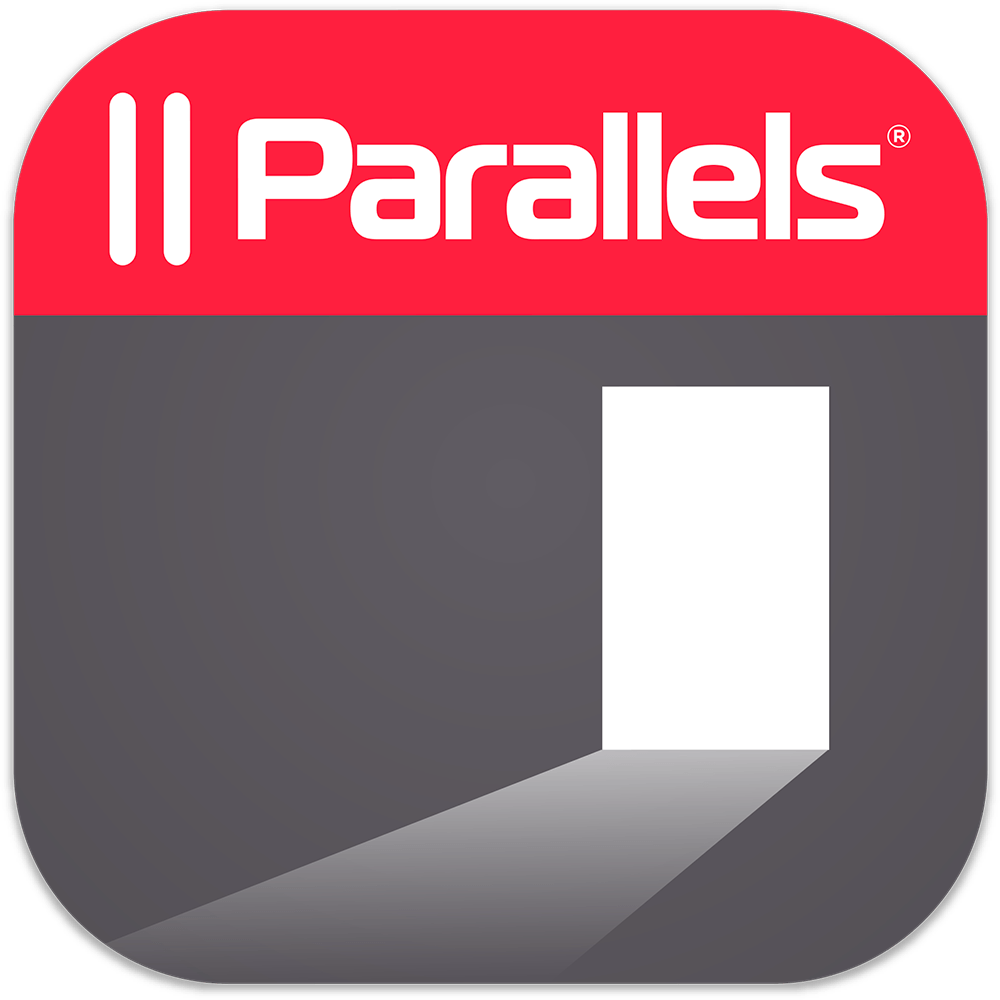
Overview
Try a fully functional Parallels RAS deployment in AWS Marketplace for 30 days free. Deliver applications and desktops to any user, on any device, anywhere. With prebuilt AWS Marketplace VM templates and configuration wizards, completely deploy and configure your Parallels RAS installation in under 30 minutes.
Parallels RAS is a powerful yet easy-to-use virtual apps and desktops solution that helps IT administrators manage on-premises, hybrid, and full cloud deployments in AWS EC2. Parallels RAS makes it easy to administer Amazon AWS EC2 workloads and includes built-in scaling and optimization.
One product for all your virtual apps and desktop needs. Parallels RAS is a comprehensive virtual apps and desktops solution with an extensive feature-set. Try it today!
Pricing Information: Use this tool to estimate the software and infrastructure costs based on your configuration choices. Your usage and costs might be different from this estimate. They will be reflected on your monthly AWS billing reports.
Support Information: Parallels Remote Application Server (RAS) http://www.parallels.com/products/ras/support / presales@parallels.com
AWS Infrastructure: AWS Support is a one-on-one support channel that is staffed 24x7x365 with experienced support engineers. AWS Support offers four support plans: Basic, Developer, Business, and Enterprise. The Basic plan is free of charge and offers support for account and billing questions and service limit increases. The other plans offer an unlimited number of technical support cases with pay-by-the-month pricing and no long-term contracts, providing the level of support that meets your needs.
Highlights
- Amazon EC2 deployments and Single console; Parallels RAS makes it easy to administer AWS EC2 workloads and includes built-in scaling and optimization. All administration is performed within only one console.
- FSLogix integration and Simplified licensing; Easily designate FSLogix profiles and Office containers for user sessions.A single simplified licensing model includes 24x7 Technical Support.
- Workflow Integration and Monitoring and reporting included; Parallels RAS API can be integrated with workflow solutions. Execute PowerShell scripts based on event handlers such as sessions and connections count, triggering notifications and actions. Purpose-built metrics to crisply understand and capture the user experience and system data points.
Details
Introducing multi-product solutions
You can now purchase comprehensive solutions tailored to use cases and industries.

Features and programs
Buyer guide

Financing for AWS Marketplace purchases

Pricing
Vendor refund policy
disabled
How can we make this page better?

Legal
Vendor terms and conditions
Content disclaimer
Delivery details
64-bit (x86) Amazon Machine Image (AMI)
Amazon Machine Image (AMI)
An AMI is a virtual image that provides the information required to launch an instance. Amazon EC2 (Elastic Compute Cloud) instances are virtual servers on which you can run your applications and workloads, offering varying combinations of CPU, memory, storage, and networking resources. You can launch as many instances from as many different AMIs as you need.
Version release notes
Additional details
Usage instructions
- Once VM is created, log on to the VM with the VM administrator password to complete Parallels RAS automated installation. This password will be available in AWS VM instance password.
- Once installation is completed, Parallels RAS Console will open. Make sure you connect using VM's hostname as Farm name and administrator's credentials.
- Browse through the pre-configured Parallels RAS environment and note the installation of Secure Client Gateway, Publishing Agent and RD Session Host along with pre-installed and published resources. Feel free to add or change configuration, such as installing new applications and publish these applications to meet your requirements.
- From your device connect to the Parallels RAS environment by using the VM's IP address or FQDN in a browser of your choice (using Parallels HTML5 Client) or any platform-specific Parallels Client found https://www.parallels.com/products/ras/capabilities/rdp-client/
- Enter your credentials and open any published resource made available.
Resources
Support
AWS infrastructure support
AWS Support is a one-on-one, fast-response support channel that is staffed 24x7x365 with experienced and technical support engineers. The service helps customers of all sizes and technical abilities to successfully utilize the products and features provided by Amazon Web Services.
Similar products
![Parallel Works ACTIVATE [Private Offer Only]](https://d7umqicpi7263.cloudfront.net/img/product/ca5780b7-c4fb-45a1-8776-39685406c627.com/99aeca2599a381a48da8894c1d165aa2)



Customer reviews
Secure access across devices with cost-effective seamless integration
What is our primary use case?
The primary use case of Parallels is to offer it to customers as a hosted service. I help them to migrate from other solutions like VMware to Parallels RAS . I recommend it to companies that prefer cost-effective, easy-to-setup solutions for remote workforce or branch office setups.
How has it helped my organization?
Parallels Desktop allows me to run both Mac and Windows operating systems on a single machine, eliminating the need for separate Windows hardware. This saves both time and money.
What is most valuable?
One valuable feature is the ability to securely use a wide range of devices to access the company's infrastructure. The inclusion of all necessary components, such as load balancer and gateways, in a monthly fee is also beneficial. In terms of Parallels Desktop , the coherence mode that allows Mac and Windows applications to run seamlessly side by side is highly regarded.
What needs improvement?
A potential improvement could be reducing the dependency on Microsoft solutions for Parallels RAS . As for Parallels Desktop, there is nothing specific that needs improvement.
For how long have I used the solution?
I have been using Parallels RAS for maybe about five years. Similarly, I might have been using Parallels Desktop for five years or possibly even more.
What do I think about the stability of the solution?
Parallels Desktop works very well, and there are no issues with stability.
What do I think about the scalability of the solution?
Parallels RAS is quite scalable. I can start from fifteen users and scale it to nearly any size. I am unsure what scalability means for Parallels Desktop, but as long as the Mac has enough memory, it works smoothly.
How are customer service and support?
The technical support by Parallels is quite good. For Parallels RAS, the support is rated eight out of ten. However, I haven't needed technical support for Parallels Desktop.
How would you rate customer service and support?
Positive
Which solution did I use previously and why did I switch?
I was using VMware before but migrated to Parallels years ago because it is more cost-effective and easier to set up.
How was the initial setup?
The initial setup of Parallels RAS is straightforward. The initial setup for Parallels Desktop is also straightforward.
What was our ROI?
It's hard to determine the return on investment for Parallels RAS as it depends on comparative gains from competitors' products. For Parallels Desktop, I haven't calculated ROI as the investment is not significant.
What's my experience with pricing, setup cost, and licensing?
The pricing for Parallels RAS is straightforward with a monthly fee for a minimum of 15 licenses. For Parallels Desktop, it is a yearly cost of a couple of hundred euros. No additional fees for maintenance or support are required.
Which other solutions did I evaluate?
I used VMware and sometimes recommend migrating from VMware and Citrix to Parallels RAS.
What other advice do I have?
I would recommend Parallels Desktop to others with similar needs. Also, if any improvements are needed, it might be to lessen the dependency on Microsoft.
I'd rate the solution nine out of ten.
Fast and easy way to test drive Parallels RAS on AWS
This preview allows Parallels RAS to be tested quickly and efficiently. It deploys a VM, installs the latest version of Parallels RAS, and automatically activates it with a trial license.
Stable platform with a simple setup process
What is our primary use case?
We use the product as a VDI to share a desktop for the client portal. It helps employees and the client to access it simultaneously.
What is most valuable?
We can provision the servers without the need for another third-party solution.
What needs improvement?
The product does not utilize SQL for reporting purposes. Also, it does not support some hypervisors similar to Citrix. These particular areas need improvement.
For how long have I used the solution?
We have been using Parallels Remote Application Server (RAS) for one and a half years.
What do I think about the stability of the solution?
It is a stable platform.
What do I think about the scalability of the solution?
It is a scalable platform.
How are customer service and support?
The technical support services need improvement.
How would you rate customer service and support?
Neutral
Which solution did I use previously and why did I switch?
Citrix is suitable for big companies. It is difficult to set up and requires a certified technician with two Citrix certifications for easier deployment. They charge around $ 4,000 to $ 5,000 for training programs. In contrast, Parallels provides free training and can provision servers without integrating with third-party vendors.
How was the initial setup?
The initial setup is simple. I rate the process a nine out of ten.
What's my experience with pricing, setup cost, and licensing?
The product is not expensive. I rate its pricing a three or four out of ten.
What other advice do I have?
I rate Parallels Remote Application Server (RAS) an eight out of ten.
The solution has good speed and performance, but its pricing and stability could be improved
What is our primary use case?
The solution can be used for remote applications and remote desktop.
What is most valuable?
The solution is powerful, and it has good speed and performance.
What needs improvement?
Parallels Remote Application Server (RAS) is an expensive solution, and its pricing could be improved.
For how long have I used the solution?
I have been using Parallels Remote Application Server (RAS) for a few years.
What do I think about the stability of the solution?
Parallels Remote Application Server is not a stable solution.
What do I think about the scalability of the solution?
The solution’s scalability is great.
Which solution did I use previously and why did I switch?
I previously used Citrix and Microsoft RDP.
How was the initial setup?
The solution's initial setup is easy.
What about the implementation team?
We implemented the solution through an in-house team. Parallels Remote Application Server can be deployed in 15 minutes.
What other advice do I have?
I would recommend the solution to other users. Just one technical staff member is required for the solution's deployment and maintenance.
Overall, I rate the solution a seven out of ten.
Provides good scalability and a secure environment
What is our primary use case?
We use the solution to access remote desktop applications. It helps us to have all our business applications in one place. We can also deploy as many desktops as required within hours.
What is most valuable?
The solution has the best security features in terms of data access control. It is highly reliable.
What needs improvement?
The solution's application virtualization feature needs improvement. They could incorporate additional applications that are not available on the platform. Along with that, it should also support a few legacy systems. It will allow customers to access necessary information securely.
For how long have I used the solution?
We have been using the solution for three years.
What do I think about the stability of the solution?
It is a stable solution.
What do I think about the scalability of the solution?
It is a scalable solution. I rate its scalability a nine out of ten.
How are customer service and support?
We contact the solution's technical support team when we require to test new applications for initial setup.
How was the initial setup?
The solution's initial setup process is easier and faster than Citrix. It takes two to three hours to complete.
What was our ROI?
The solution is worth the investment.
What's my experience with pricing, setup cost, and licensing?
The solution costs $100 per user per annum at present. It is inexpensive compared to Citrix.
Which other solutions did I evaluate?
Compared with other vendors, the solution has the best price, ease of implementation, and rapid deployment of resources.
What other advice do I have?
I advise others to make the purchase decision for the solution depending on the requirements of their business applications. The solution provides ease of use and a secure environment. Also, it has integration with different types of OS like Mac, Windows, and Linux. In addition, it has good scalability of usage and reliability for uptime.
I rate it a nine out of ten.