
Overview
Optimized and complete data analysis environment in R and Python. Specially optimized (OPMI 4.1.5.1) compiled into version of R version 4.3 with >29k installed packages substantially outperforms "free R". This includes free RStudio Desktop & free RServer 2023.03.1+446 and Shiny 1.5.20.1002 Complete Intel performance python 2 & 3.
Highlights
- Highly Optimized Computation
- Complete optimized R 4.3 environment with more than 29,000 CRAN packages. Features include Rstudio, Rstudio Server, Shiny server, Intel Python.
- Heightened security features actually adapt to protect you from attack.
Details
Introducing multi-product solutions
You can now purchase comprehensive solutions tailored to use cases and industries.

Features and programs
Financing for AWS Marketplace purchases

Pricing
Free trial
Dimension | Cost/hour |
|---|---|
t2.small Recommended | $1.00 |
t2.micro | $1.00 |
i2.4xlarge | $2.00 |
g2.2xlarge | $2.00 |
hs1.8xlarge | $2.00 |
m3.large | $2.00 |
m4.4xlarge | $1.70 |
i2.2xlarge | $2.00 |
r3.xlarge | $2.00 |
i2.8xlarge | $2.00 |
Vendor refund policy
We do not currently support refunds under any circumstances, but you can cancel at any time.
How can we make this page better?

Legal
Vendor terms and conditions
Content disclaimer
Delivery details
64-bit (x86) Amazon Machine Image (AMI)
Amazon Machine Image (AMI)
An AMI is a virtual image that provides the information required to launch an instance. Amazon EC2 (Elastic Compute Cloud) instances are virtual servers on which you can run your applications and workloads, offering varying combinations of CPU, memory, storage, and networking resources. You can launch as many instances from as many different AMIs as you need.
Version release notes
Additional details
Usage instructions
To access the command line interface via Putty or other SSH applications use a command like ssh -i /path/my-key-pair.pem ubuntu@ec2-198-51-100-1.compute-1.amazonaws.com The SSH username is "ubuntu". For more information on how to connect to a Linux instance via SSH please review http://docs.thinkwithwp.com/AWSEC2/latest/UserGuide/AccessingInstancesLinux.html . RStudio server is on port 8787 using username "ubuntu" and <InstanceID> for the password.
Support
Vendor support
Please allow 24 hours
AWS infrastructure support
AWS Support is a one-on-one, fast-response support channel that is staffed 24x7x365 with experienced and technical support engineers. The service helps customers of all sizes and technical abilities to successfully utilize the products and features provided by Amazon Web Services.

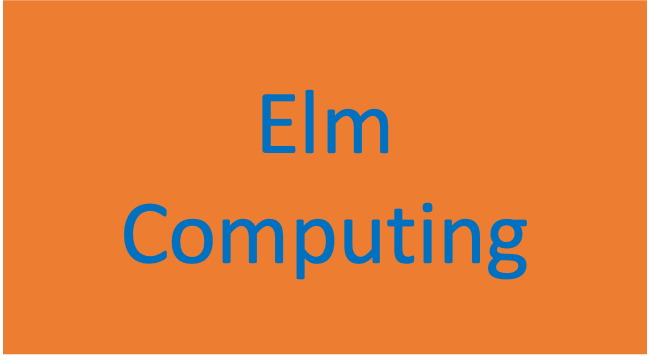
Reviews
Functionality
Ease of use
Customer service
Cost effectiveness
Standard contract
Customer reviews
Excellent service
This allowed me to immediately get a dashboard up without having to build out the environment
or be lost in the details. It also had the latest versions of things which was a great plus
Great Support
RRecktek is providing great and very responsive support. We solved all technical problems over chat. At the end I got the Predictive Analytics Framework running.
Delivers perfectly
This allows us to provide a consistent environment for
out-sourced developers. We are happy with the value it
provides as it saves us both time and money. We will
continue to use it.
When on one else could deliiver
We approached rrecktek with a proprietary use case, that we could not find anyone else, who even understood what we were trying to acheive. Not only did rrecktek understand, through the use of their software solutions, our use case is delivering to our projections. And, the visualization support is fantastic. Now, we are getting a lot of WOWs. rrecktek is now our "goto" company for our predictive needs.
value based solutions
i have been using components of this rrecktek software solution for more than 2.5 years for my business and am happy with the value it provides. I will continue to use it.
