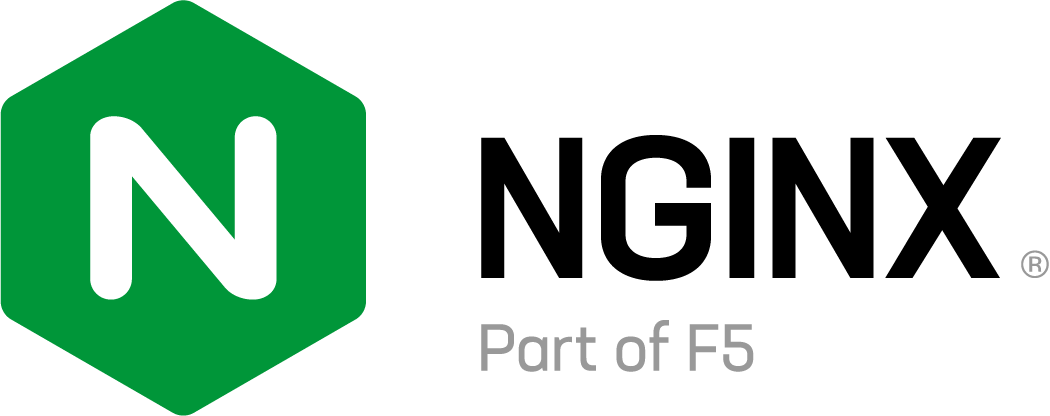Overview

Product video
Pulse Secure® Virtual Web Application Firewall (Pulse vWAF) is the only web application firewall solution that can scale across the largest distributed applications. It has been designed with a superior security layer that delivers critical business requirements to support complex web applications to handle sensitive data seamlessly. It is highly portable; it can be deployed in any major cloud or hybrid environment. With Pulse vWAF you can implement a distributed architecture for high performance across all environments, proactively detect & block attacks at the application layer & update baseline protection rule regularly sets to meet evolving threats. At runtime, requests are analyzed & legitimate requests are passed to the web application. Definite attacks are repelled & data is saved to identify & trace the attacker. Requests whose danger cannot be assessed are either rejected or passed on, depending on the local rating & installed security policy. Pulse vWAF analyzes your web applications' responses so sensitive information like credit card numbers can be filtered out. It gathers key behavioral information to optimize protection. Through logging and analyzing of user activities and attack profiles rulesets can be tuned to eliminate suspicious behavior and reduce false positives. Logging and automatic weekly and monthly reports help demonstrate compliance with legal and contractual requirements. Only the 18.3 version (or later) can be deployed on the nitro instance types.
Highlights
- Detect & defend against application flaws: protect weak points such as unchecked input data, insecure application configuration & weak authentication by using a comprehensive set of baseline signatures & identification tools
- Proactively secure your application: establish a secure session identifier, dynamically encrypt cookies & URLs & apply site usage enforcement to ensure users do not exploit the stateless nature of HTTP transactions.
- Develop sophisticated security policies: monitor common application usage patterns. Test ruleset suggestions in 'shadow' mode before live deployment. Use whitelists & blacklists in security rules to improve performance & reduce complexity
Details
Introducing multi-product solutions
You can now purchase comprehensive solutions tailored to use cases and industries.

Features and programs
Financing for AWS Marketplace purchases

Pricing
Dimension | Cost/hour |
|---|---|
c4.2xlarge Recommended | $0.92 |
c5.4xlarge | $1.41 |
c4.4xlarge | $1.41 |
c5.2xlarge | $0.92 |
m5.4xlarge | $1.41 |
m4.4xlarge | $1.41 |
m5.2xlarge | $0.92 |
m4.2xlarge | $0.92 |
Vendor refund policy
Cancel hourly AMIs at any time - there is no long term commitment. Please contact AWS regarding annual subscriptions.
How can we make this page better?

Legal
Vendor terms and conditions
Content disclaimer
Delivery details
64-bit (x86) Amazon Machine Image (AMI)
Amazon Machine Image (AMI)
An AMI is a virtual image that provides the information required to launch an instance. Amazon EC2 (Elastic Compute Cloud) instances are virtual servers on which you can run your applications and workloads, offering varying combinations of CPU, memory, storage, and networking resources. You can launch as many instances from as many different AMIs as you need.
Version release notes
Release notes are published at https://help.ivanti.com/ps/help/en_US/VTM/22.x/ps-vtm-relnotes.pdf and in the web administration interface
Additional details
Usage instructions
In order to access the Pulse Secure Virtual Traffic Manager please enter https://<public dns>:9090 into your web browser.
For instructions on using this product, please visit:
https://help.ivanti.com/ps/help/en_US/VTM/22.x/cloudgs/default.htm for the Cloud Services Installation and Getting Started Guide
Note: In order to locate the randomly generated password required during the initial setup process, please right-click the AMI in the AWS console, select 'Monitor and troubleshoot' > 'Get System Log' and scroll to the bottom of the resulting System Log screen. You will find the password there,which is to be used for connecting to the instance via https://<publicDNS>:9090 for performing initial setup or for doing ssh i.e command line access to the instance.
Support
Vendor support
Pulse Secure provides 24x7 technical support over telephone and email. Please click on the support link below for contact details. You can also take advantage of the Pulse Secure Community as an additional channel.
AWS infrastructure support
AWS Support is a one-on-one, fast-response support channel that is staffed 24x7x365 with experienced and technical support engineers. The service helps customers of all sizes and technical abilities to successfully utilize the products and features provided by Amazon Web Services.
Similar products