AWS News Blog
New – AWS Toolkit for Visual Studio
If you are the kind of developer who likes to live in your IDE, you’ll really appreciate the new AWS Toolkit for Visual Studio. We’ve provided you with enough power and control to allow you to develop, test, deploy, and maintain your applications without leaving Visual Studio.
The toolkit is a small (3.5 MB) download for Visual Studio 2008 and 2010. Here are the download links:
- AWS Toolkit for Visual Studio (Visual Studio Extension Gallery).
- AWS SDK for .Net (Nuget Package Repository).
The AWS SDK for .NET is installed by default when you install the AWS Toolkit for Visual Studio:
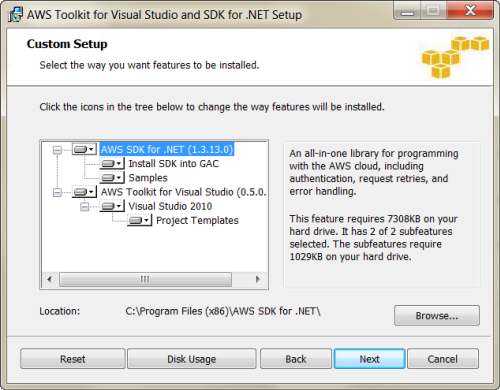
After installation you can activate the AWS Toolkit for Visual Studio by selecting AWS Explorer from Visual Studio’s View menu:
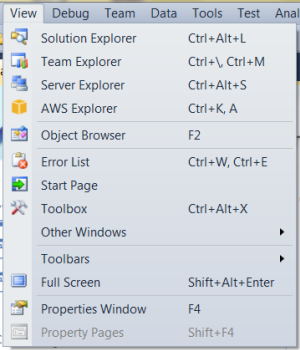
The AWS Explorer looks like this:
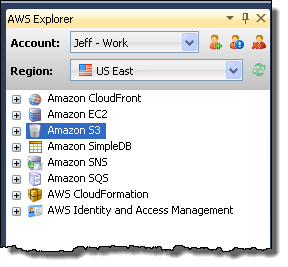
You can add one or more AWS accounts to the AWS Toolkit, and you can switch between them with ease:
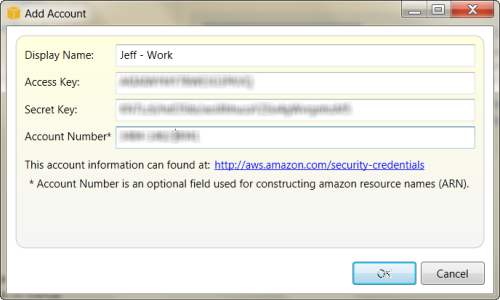
Once you have added an account or two, you can use the tree view of the AWS Explorer to see the AWS resources associated with the account, arranged by type. You can right-click on the service name to create new resources, and you can double-click on a node to open a tab that contains more detailed information:
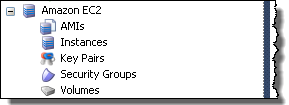
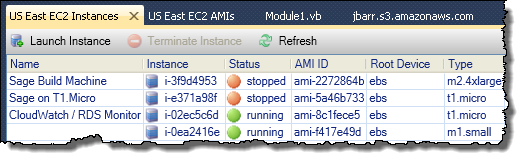
You can see and edit your CloudFront distributions, your S3 buckets, your SimpleDB domains, your SNS topics, and your SQS queues. There are context (right-click) menus for many common operations:

You can even run SimpleDB queries:
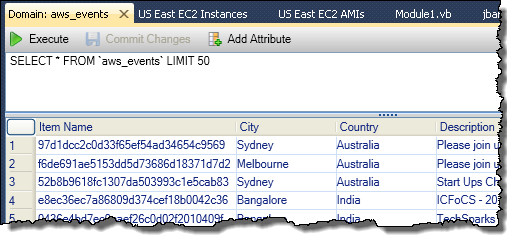
You can also launch and manage CloudFormation stacks:
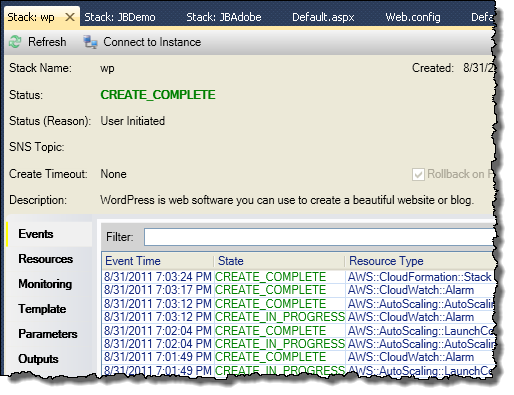
And IAM users:
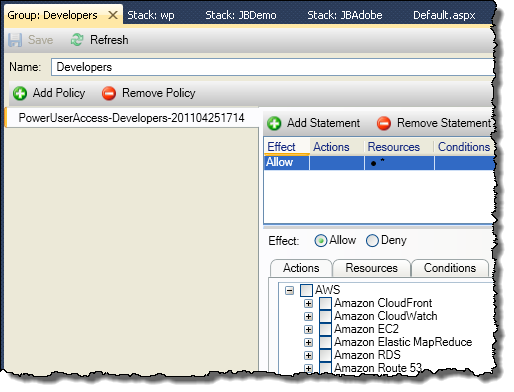
You can, of course, use the AWS SDK for .NET to create AWS applications from within Visual Studio. You start by creating an AWS project:
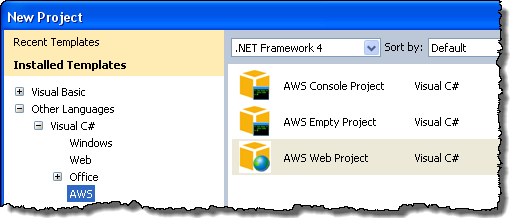
After you build your project, can simply right-click on it in the Solution Explorer and then deploy it to AWS:
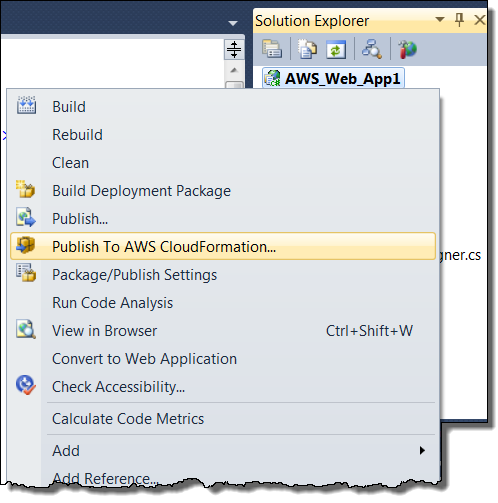
You can choose between a number of templates, select an AWS account, and even a Region:
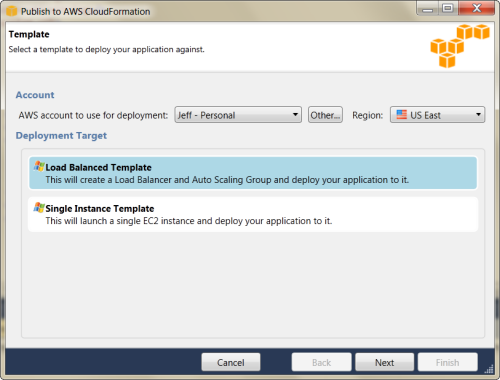
And there you have it! What do you think?
— Jeff;