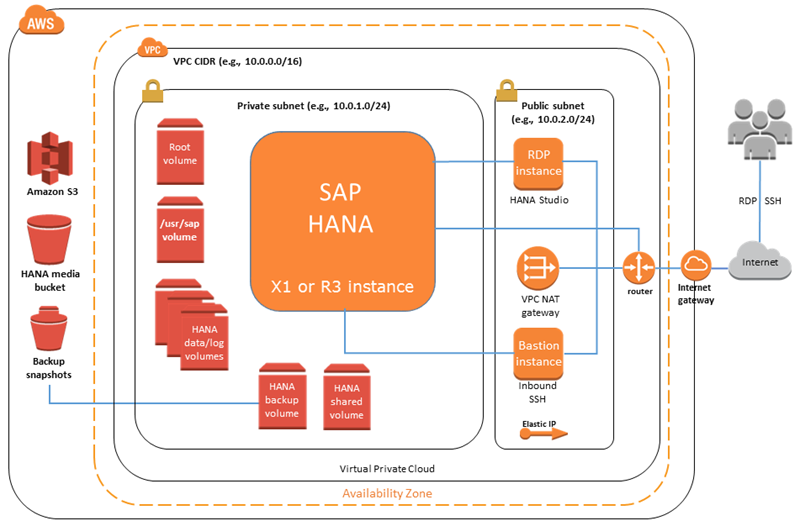AWS News Blog
X1 Instances for EC2 – Ready for Your Memory-Intensive Workloads
|
|
Many AWS customers are running memory-intensive big data, caching, and analytics workloads and have been asking us for EC2 instances with ever-increasing amounts of memory.
Last fall, I first told you about our plans for the new X1 instance type. Today, we are announcing availability of this instance type with the launch of the x1.32xlarge instance size. This instance has the following specifications:
- Processor: 4 x Intel™ Xeon E7 8880 v3 (Haswell) running at 2.3 GHz – 64 cores / 128 vCPUs.
- Memory: 1,952 GiB with Single Device Data Correction (SDDC+1).
- Instance Storage: 2 x 1,920 GB SSD.
- Network Bandwidth: 10 Gbps.
- Dedicated EBS Bandwidth: 10 Gbps (EBS Optimized by default at no additional cost).
The Xeon E7 processor supports Turbo Boost 2.0 (up to 3.1 GHz), AVX 2.0, AES-NI, and the very interesting (to me, anyway) TSX-NI instructions. AVX 2.0 (Advanced Vector Extensions) can improve performance on HPC, database, and video processing workloads; AES-NI improves the speed of applications that make use of AES encryption. The new TSX-NI instructions support something cool called transactional memory. The instructions allow highly concurrent, multithreaded applications to make very efficient use of shared memory by reducing the amount of low-level locking and unlocking that would otherwise be needed around each memory access.
If you are ready to start using the X1 instances in the US East (N. Virginia), US West (Oregon), Europe (Ireland), Europe (Frankfurt), Asia Pacific (Tokyo), Asia Pacific (Singapore), or Asia Pacific (Sydney) Regions, please request access and we’ll get you going as soon as possible. We have plans to make the X1 instances available in other Regions and in other sizes before too long.
3-year Partial Upfront Reserved Instance Pricing starts at $3.970 per hour in the US East (N. Virginia) Region; see the EC2 Pricing page for more information. You can purchase Reserved Instances and Dedicated Host Reservations today; Spot bidding is on the near-term roadmap.
Here are some screen shots of an x1.32xlarge in action. lscpu shows that there are 128 vCPUs spread across 4 sockets:
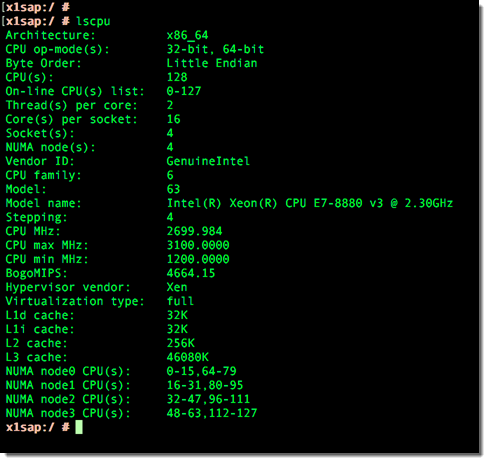
On bootup, the kernel reports on the total accessible memory:
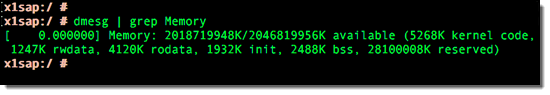
The top command shows a huge number of running processes and lots of memory:
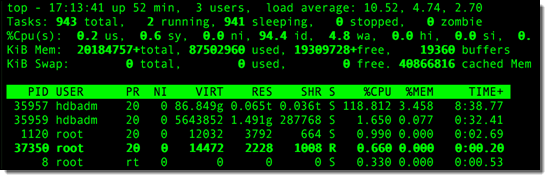
Ready for Enterprise-Scale SAP Workloads
The X1 instances have been certified by SAP for production workloads. They meet the performance bar for SAP OLAP and OLTP workloads backed by SAP HANA.
You can migrate your on-premises deployments to AWS and you can also start fresh. Either way, you can run S/4HANA, SAP’s next-generation Business Suite, as well as earlier versions.
Many AWS customers are currently running HANA in scale-out fashion across multiple R3 instances. Many of these workloads can now be run on a single X1 instance. This configuration will be simpler to set up and less expensive to run. As I mention below, our updated SAP HANA Quick Start will provide you with more information on your configuration options.
Here’s what SAP HANA Studio looks like when run on an X1 instance:
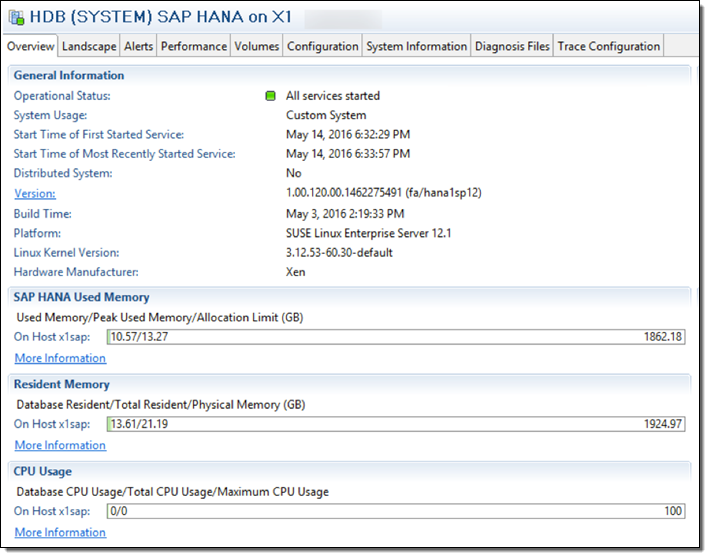
You have several interesting options when it comes to disaster recovery (DR) and high availability (HA) when you run your SAP HANA workloads on an X1 instance. For example:
- Auto Recovery – Depending on your RPO (Recovery Point Objective) and RTO (Recovery Time Objective), you may be able to use a single instance in concert with EC2 Auto Recovery.
- Hot Standby – You can run X1 instances in 2 Availability Zones and use HANA System Replication to keep the spare instance in sync.
- Warm Standby / Manual Failover – You can run a primary X1 instance and a smaller secondary instance configured to persist only to permanent storage. In the event that a failover is necessary, you stop the secondary instance, modify the instance type to X1, and reboot. This unique, AWS-powered option will give you quick recovery while keeping costs low.
We have updated our HANA Quick Start as part of today’s launch. You can get SAP HANA running in a new or existing VPC within an hour using a well-tested configuration:
The Quick Start will help you to configure the instance and the associated storage, install the requisite operating system packages, and to install SAP HANA.
We have also released a SAP HANA Migration Guide. It will help you to migrate your existing on-premises or AWS-based SAP HANA workloads to AWS.
— Jeff;