AWS News Blog
Updated AWS Billing Console
We updated the AWS Billing Console in late 2013. The new version makes it easier for you to see how much you are spending on AWS (in total and by service). It also includes a simplified interface for management of billing preferences and payment methods, a payment history page, and a simple checkout process for payment of outstanding charges.
The console is available in 8 languages, and also supports both tablets and mobile browsers. You can access it by clicking on your account name within the AWS Management Console:
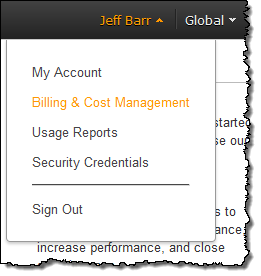
Let’s take a quick tour, starting with the menu:
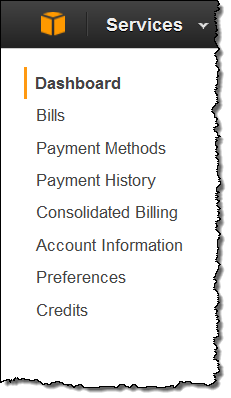
The dashboard gives you an overview of your bill, breaks down your current bill by service, and compares your current bill to the previous one. The dashboard also includes a concise notification center that displays helpful alerts related to your bill:
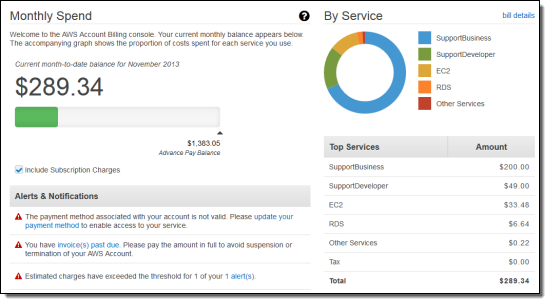
You can look at your bills from previous months:
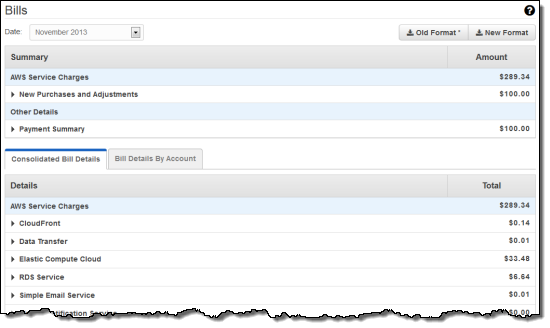
Along with your payment history:
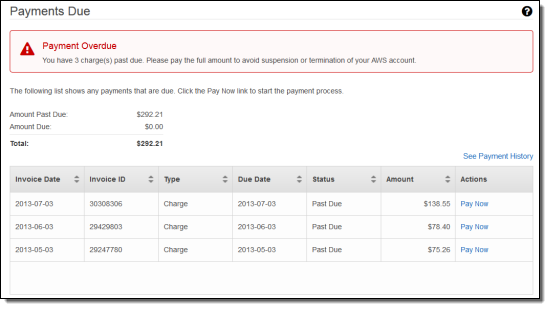
You can set billing preferences for your account:
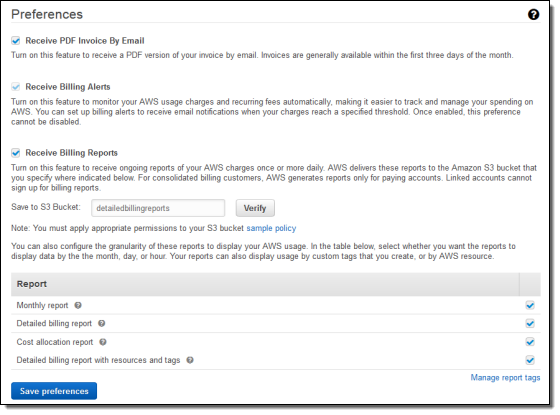
You can also view and edit your account settings via the Account Information tab:
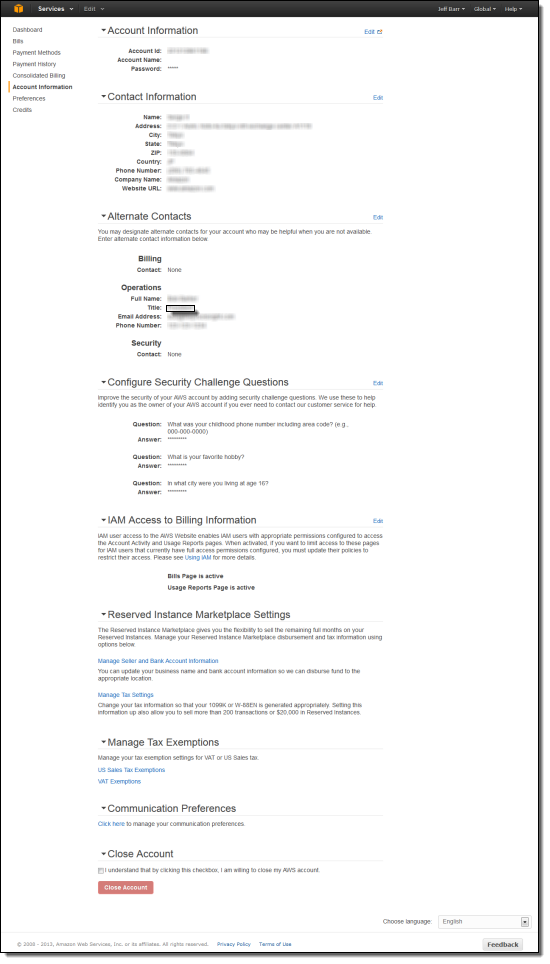
— Jeff;