AWS News Blog
Route 53 Update – Tagging, CloudTrail, One-Click Alarms, Visible Health Check Status
Amazon Route 53 is a highly available and scalable Domain Name Service (DNS) web service. In a nutshell, it translates symbolic names such as thinkwithwp.com into numerical IP addresses like 176.32.100.36.
Today we are making Route 53 even more useful with the addition of four new features:
- Tagging of domains and hosted zones.
- API logging via CloudTrail.
- One-click alarms.
- Visible health check status.
Let’s take a look at each of these new features!
Tagging of Route 53 Resources
You can now organize your Route 53 resources (domains, hosted zones, and health checks) using tags. You can use the Cost Explorer to track the costs of the tagged resources and you can use Resource Groups to create and maintain collections of resources that share a common set of tags:
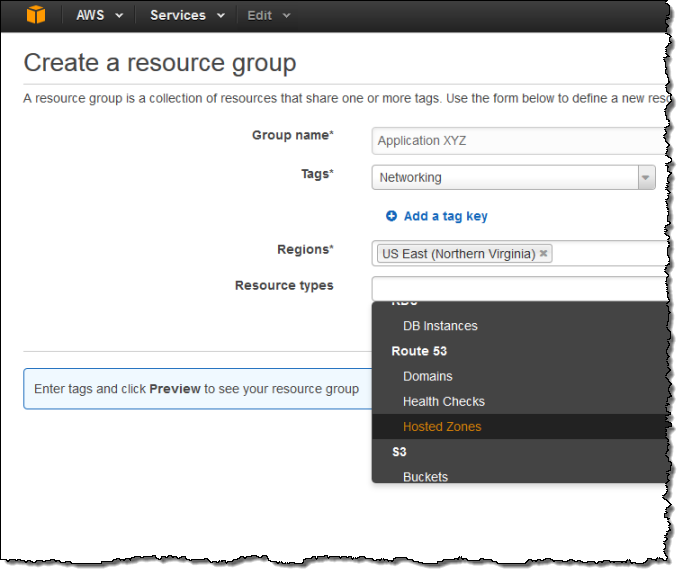
You can add and manage tags from the AWS Command Line Interface (AWS CLI), the AWS Tools for Windows PowerShell, and the Route 53 APIs.
API Logging via CloudTrail
Calls to the Route 53 API are now logged to AWS CloudTrail. The information collected by CloudTrail can be used for resource tracking, security analysis, and compliance auditing.
One-Click Alarms
You can now create CloudWatch alarms to monitor the health of your Route 53 domains with a single click:
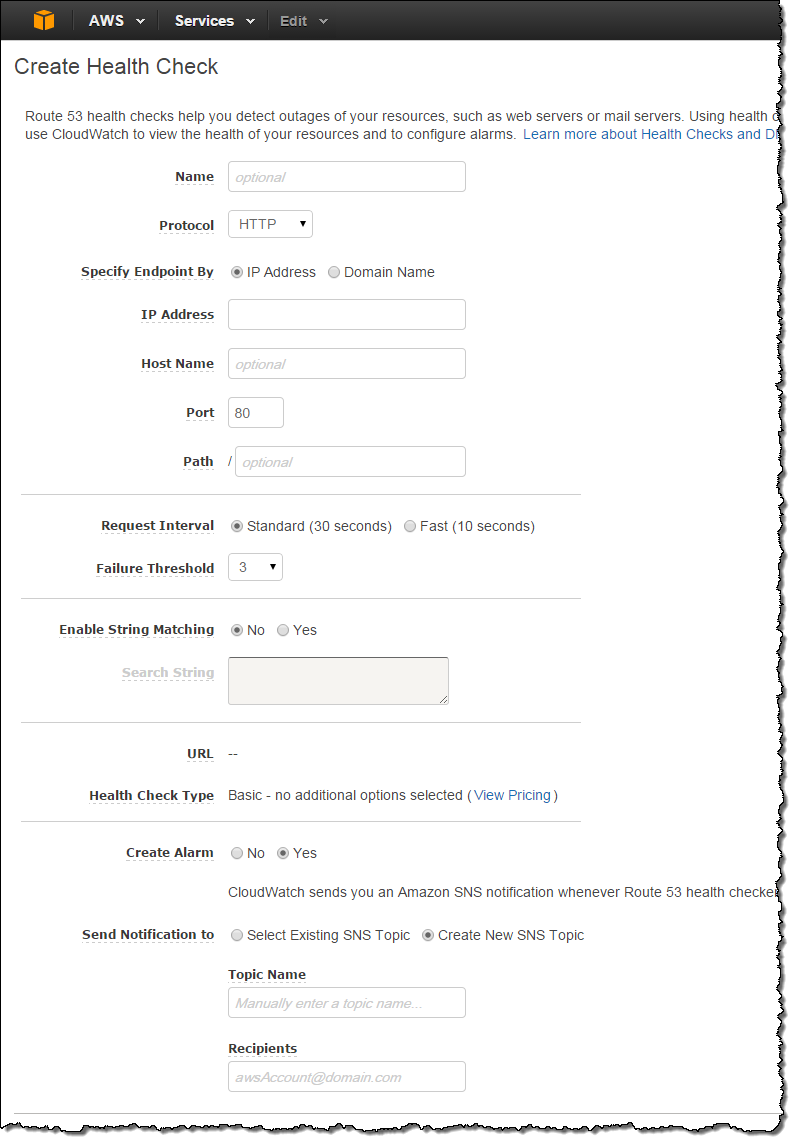
Visible Health Check Status
The status of your health checks is now visible at a glance in the Route 53 console:
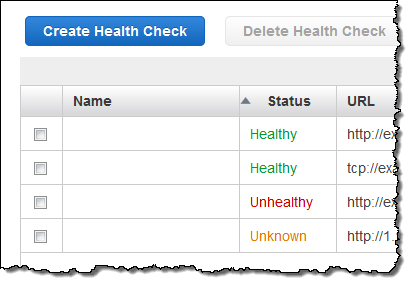
Available Now
These features are available now and you can start using them today!
— Jeff;