AWS News Blog
New – Target Tracking Policies for EC2 Auto Scaling
I recently told you about DynamoDB Auto Scaling and showed you how it uses multiple CloudWatch Alarms to automate capacity management for DynamoDB tables. Behind the scenes, this feature makes use of a more general Application Auto Scaling model that we plan to put to use across several different AWS services over time.
The new Auto Scaling model includes an important new feature that we call target tracking. When you create an Auto Scaling policy that makes use of target tracking, you choose a target value for a particular CloudWatch metric. Auto Scaling then turns the appropriate knob (so to speak) to drive the metric toward the target, while also adjusting the relevant CloudWatch Alarms. Specifying your desired target, in whatever metrics-driven units make sense for your application, is generally easier and more direct than setting up ranges and thresholds manually using the original step scaling policy type. However, you can use target tracking in conjunction with step scaling in order to implement an advanced scaling strategy. For example, you could use target tracking for scale-out operations and step scaling for scale-in.
Now for EC2
Today we are adding target tracking support to EC2 Auto Scaling. You can now create scaling policies that are driven by application load balancer request counts, CPU load, network traffic, or a custom metric (the Request Count per Target metric is new, and is also part of today’s launch):
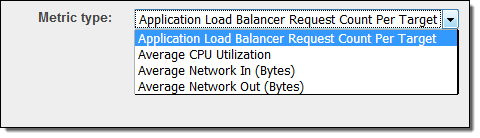
These metrics share an important property: adding additional EC2 instances will (with no changes in overall load) drive the metric down, and vice versa.
To create an Auto Scaling Group that makes use of target tracking, you simply enter a name for the policy, choose a metric, and set the desired target value:
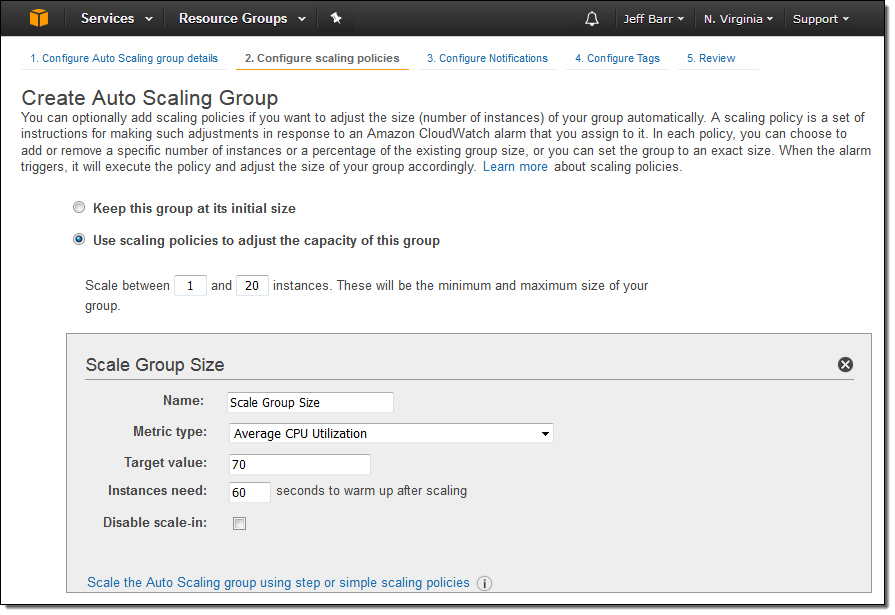
You have the option to disable the scale-in side of the policy. If you do this, you can scale-in manually or use a separate policy.
You can create target tracking policies using the AWS Management Console, AWS Command Line Interface (AWS CLI), or the AWS SDKs.
Here are a couple of things to keep in mind as you look forward to using target tracking:
- You can track more than one target in a single Auto Scaling Group as long as each one references a distinct metric. Scaling will always choose the policy that drives the highest capacity.
- Scaling will not take place if the metric has insufficient data.
- Auto Scaling compensates for rapid, transient fluctuations in the metrics, and strives to minimize corresponding fluctuations in capacity.
- You can set up target tracking for a custom metric through the Auto Scaling API or the AWS Command Line Interface (AWS CLI).
- In most cases you should elect to scale on metrics that are published with 1-minute frequency (also known as detailed monitoring). Using 5-minute metrics as the basis for scaling will result in a slower response time.
Now Available
This new feature is available now and you can start using it today at no extra charge. To learn more, read about Target Tracking Scaling in the Auto Scaling User Guide.
— Jeff;