AWS News Blog
Cross-Region Snapshot Copy for Amazon RDS
I know that many AWS customers are interested in building applications that run in more than one of the eight public AWS regions. As a result, we have been working to add features to AWS to simplify and streamline the data manipulation operations associated with building and running global applications. In the recent past we have given you the ability to copy EC2 AMIs, EBS Snapshots, and DynamoDB tables between Regions.
RDS Snapshot Copy
Today we are taking the next logical step, giving you the ability to copy Amazon RDS (Relational Database Service) snapshots between AWS regions. You can initiate the copy from the AWS Management Console, the AWS Command Line Interface (CLI), or through the Amazon RDS APIs. Here’s what you will see in the Console:
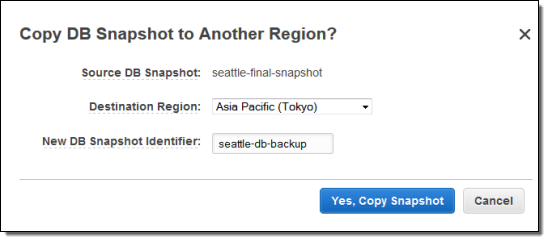
You can copy snapshots of any size, from any of the database engines (MySQL, Oracle, or SQL Server) that are supported by RDS. Copies can be moved between any of the public AWS regions, and you can copy the same snapshot to multiple Regions simultaneously by initiating more than one transfer.
As is the case with the other copy operations, the copy is done on an incremental basis, and only the data that has changed since the last snapshot of a given Database Instance will be copied. When you delete a snapshot, deletion is limited to the data that will not affect other snapshots.
There is no charge for the copy operation itself; you pay only for the data transfer out of the source region and for the data storage in the destination region. You are not charged if the copy fails, but you are charged if you cancel a snapshot that is underway at the time.
Democratizing Disaster Recovery
One of my colleagues described this feature as “democratizing data recovery.” Imagine all of the headaches (and expense) that you would incur while setting up the network, storage, processing, and security infrastructure that would be needed to do this on your own, without the benefit of the cloud. You would have to acquire co-lo space, add racks, set up network links and encryption, create the backups, and arrange to copy them from location to location. You would invest thousands of dollars in infrastructure, and the same (if not more) in DBA and system administrator time.
All of these pain points (and the associated costs) go away when you copy backups from Region to Region using RDS.
— Jeff;