Category: CloudFront
AWS Data Transfer Price Reduction
I am happy to announce that we are reducing the rates for several types of AWS data transfers, effective December 1, 2014, as follows:
- Outbound Data Transfer – Pricing for data transfer from AWS to the Internet is now 6% to 43% lower, depending on the Region and the amount of data transferred per month.
- Data Transfer to CloudFront – Data transfer from AWS to Amazon CloudFront is now free of charge.
- Data Transfer from CloudFront – Pricing for data transfer out of CloudFront edge locations in the United States, Europe, Japan and Australia is now 4% to 29% lower, depending on the edge location and usage tier.
Price Reduction – Outbound Data Transfer
Here is a summary of the price reductions for outbound data transfer (See the EC2 pricing and S3 pricing pages for more information):
| Price Tier | US Standard,
US West (Oregon) & US West (Northern California) |
EU (Ireland),
EU (Frankfurt) |
Asia Pacific (Singapore) | Asia Pacific (Tokyo) | Asia Pacific (Sydney) |
| First 10 TB/month | -25% | -25% | -37% | -30% | -26% |
| Next 40 TB/month | -6% | -6% | -43% | -15% | -21% |
| Next 100 TB/month | – | – | -37% | -5% | -13% |
| Next 350 TB/month | – | – | -33% | -6% | -14% |
The prices for the first 10 TB/month take effect after the bandwidth provided as part of the AWS Free Tier has been consumed.
Price Reduction – Data Transfer from CloudFront
Here is a summary of the price reductions for outbound data transfer from CloudFront to different parts of the world (see the CloudFront pricing, pages for more information):
| Price Tier | United States | Europe | Hong Kong, Philippines, South Korea, Singapore, Taiwan | Japan | Australia |
| First 10 TB/month | -29% | -29% | -26% | -26% | -26% |
| Next 40 TB/month | – | – | -4% | -4% | -4% |
These prices take effect after the bandwidth provided as part of the AWS Free Tier has been consumed.
As I have noted in the past, we focus on driving down our costs over time. As we do this, we pass the savings along to you!
— Jeff;
New Location for CloudFront and Route 53 – Melbourne, Australia
I am happy to announce the launch of an edge location in Melbourne, Australia for Amazon CloudFront and Amazon Route 53.

Global Coverage
This new location will improve performance and availability for end users of applications being served by CloudFront and Route 53 and bring the total number of AWS edge locations to 52 worldwide. Here’s the breakdown:
- United States (20)
- Europe (16)
- Asia (12)
- Australia (2)
- South America (2)
CloudFront and Route 53 customers don’t need to do anything to your applications to take advantage of this new edge location – requests from your end users in these locations will automatically be routed for the best possible performance.
Full Functionality
This new edge location supports all Amazon CloudFront functionality, including accelerating your entire website (static, dynamic and interactive content), live and on-demand streaming media, and security features like custom SSL certificates, private content, and geo-restriction of content. It also supports all Amazon Route 53 functionality including health checks, DNS failover, and latency-based routing.
Learn More at our Webinars
If you are interested in using CloudFront and would like to learn more about the newest features, please consider joining us for the following online events:
- Delivering Dynamic Content Using Amazon CloudFront – 10:00 AM PDT to 11:00 AM PDT on July 22nd, 2014
- Amazon CloudFront Office Hours – 10:00 AM PDT to 11:00 AM PDT on July 30th, 2014.
- Whole Site Delivery Using Amazon CloudFront – 11:00 AM to 12:00 PM Australian Eastern Standard Time (AEST) on August 13th, 2014.
— Jeff;
CloudTrail Expands Again – More Regions, More Services, Cool Partners
AWS CloudTrail records the API calls made in your AWS account and publishes the resulting log files to an Amazon S3 bucket in JSON format, with optional notification to an Amazon SNS topic each time a file is published.
Today I’m writing to provide you with more information on new releases from CloudTrail and to share some really cool tools and use cases that have been implemented by some of the CloudTrail Partners.
Regional Expansion
Effective immediately, CloudTrail is now available in three more AWS Regions. Here is the complete list:
 US East (Northern Virginia)
US East (Northern Virginia)- US West (Northern California)
- US West (Oregon)
- Asia Pacific (Sydney)
- EU (Ireland)
- Asia Pacific (Tokyo) – New!
- Asia Pacific (Singapore) – New!
- South America (So Paulo) – New!
The Big Picture, Once More
Here’s the latest and greatest version of the diagram that I first presented when we launched CloudTrail:
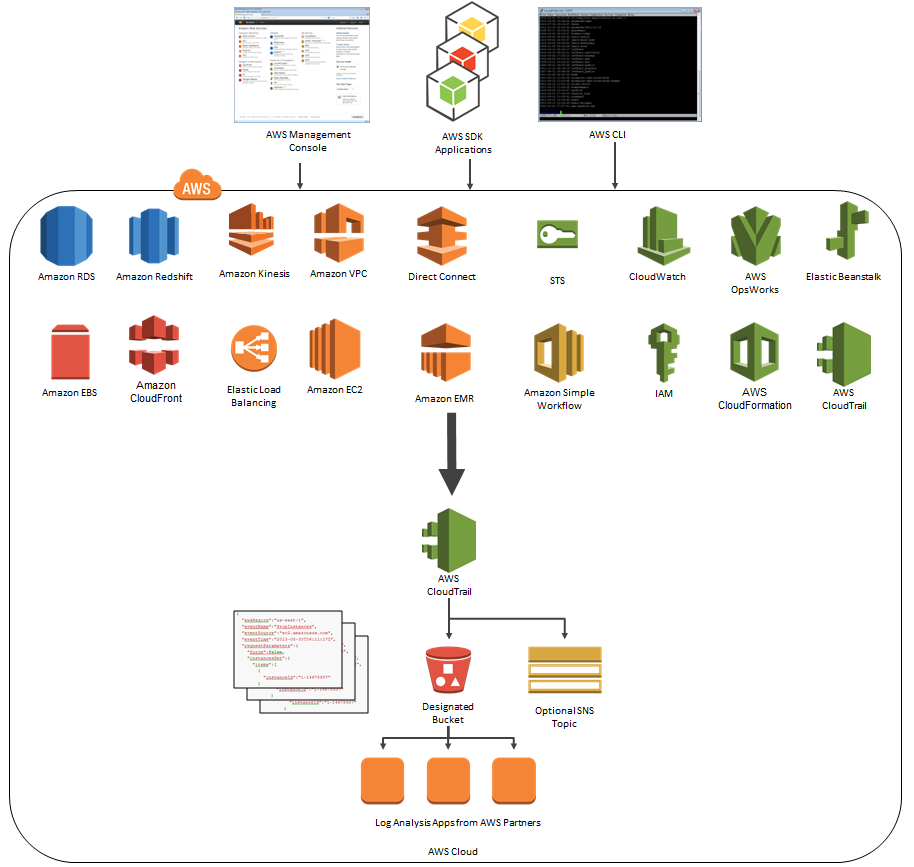
As you can see, CloudTrail can now record API calls made by eighteen AWS services! Earlier this month, we quietly added support for Amazon CloudFront and AWS CloudTrail.
Logentries and CloudTrail
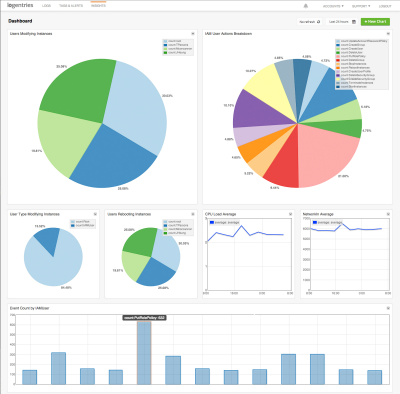 Logentries is designed to make business insights from machine-generated log data easily accessible to development, IT, and business operations teams of all sizes. The Logentries architecture is designed to manage and provide insights into huge amounts of data across their diverse, global user community. You can sign up for a free Logentries trial and be up and running within minutes.
Logentries is designed to make business insights from machine-generated log data easily accessible to development, IT, and business operations teams of all sizes. The Logentries architecture is designed to manage and provide insights into huge amounts of data across their diverse, global user community. You can sign up for a free Logentries trial and be up and running within minutes.
The Logentries team shared a cool, security-oriented use case that is made possible by their integration with AWS CloudTrail (read the Logentries CloudTrail Integration Documentation to learn more). Logentries provides pre-defined queries for important events so that you do not have to write complex queries. Additionally, Logentries provides out of the box tagging and alerting to highlight and notify you when an important security event takes place. For example, you can get notified via email or iPhone alert or you can have a message sent to a third-party service or API such as Pagerduty, Hipchat, or Campfire when any of the following occur:
- EC2 Security Group created, deleted, or edited
- New IAM user is created
- User’s IAM permissions are changed
Here is a screenshot of the alerts that Logentries provides out of the box:
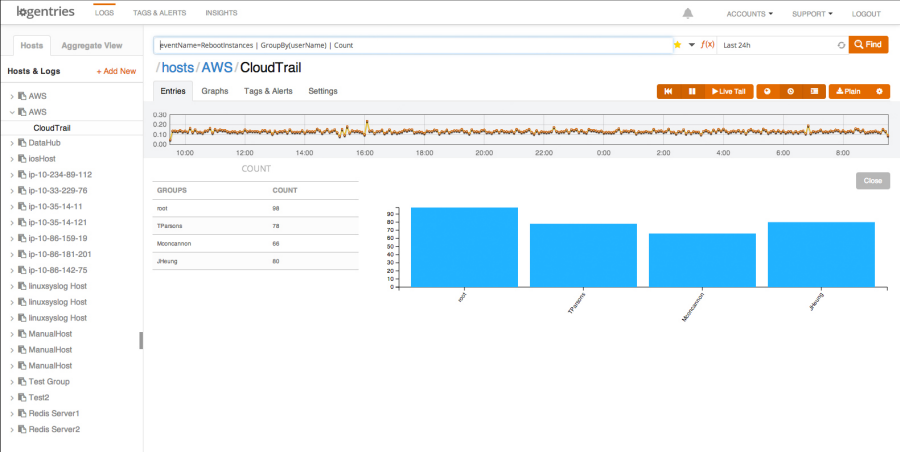
And here’s a short video of Logentries in action:
Datadog and CloudTrail
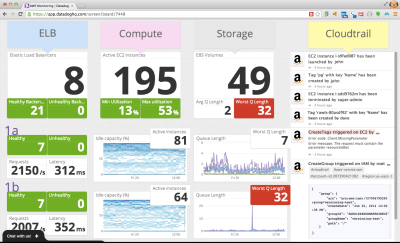 Datadog is a cloud monitoring service for IT, operations and development teams who run applications at scale. Datadog allows users to quickly troubleshoot availability and performance issues by automatically correlating change events and performance metrics from AWS CloudTrail, AWS Cloudwatch and many other sources.
Datadog is a cloud monitoring service for IT, operations and development teams who run applications at scale. Datadog allows users to quickly troubleshoot availability and performance issues by automatically correlating change events and performance metrics from AWS CloudTrail, AWS Cloudwatch and many other sources.
Datadog can overlay CloudTrail logs with metric collected from other systems to show how the metrics respond to AWS events. This allows you to investigate and understand cause and effect relationships.
Datadog can quickly find specific CloudTrail events and put them in context for you. You can collaborate with teammates using threaded discussions that are linked to CloudTrail logs:
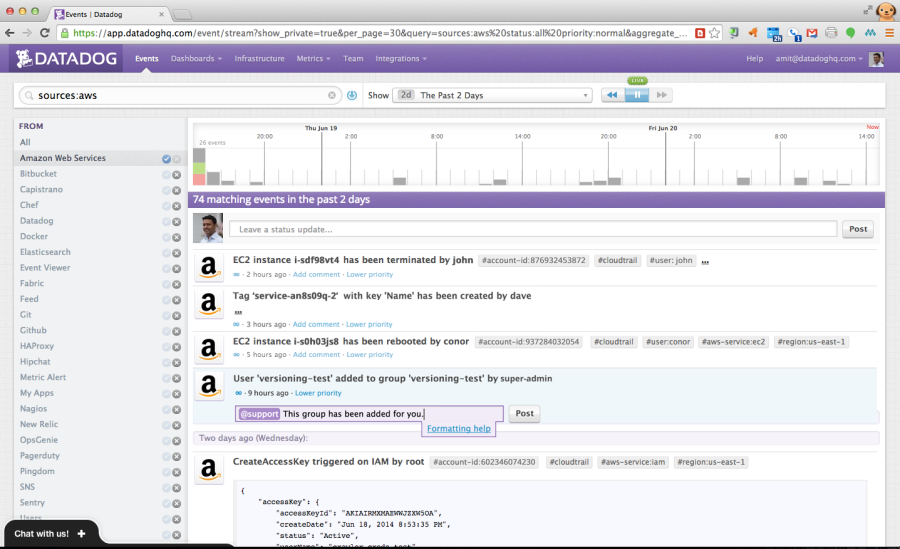
— Jeff;
Deliver Custom Content With CloudFront
Amazon CloudFront connects with other members of the AWS Family of services to deliver content to end users at high speed and with low latency. In order to get started with CloudFront, you simply create a Distribution, point it at a static or dynamic Origin running on an AWS service such as S3 or EC2 or your custom origin, and make use of the URLs provided to you as part of the Distribution.
Today we are enhancing CloudFront with a new feature that will allow you to customize or personalize the dynamic content that you deliver to your users. You can now use additional characteristics of the end user request, such as their location or the device that they use, to decide what content to return. These characteristics are passed from CloudFront to your origin server in the form of HTTP headers. Any headers added by CloudFront will be prefixed with CloudFront-.
Header Power!
Making additional headers available to your origin server means that your application can now make choices that are more fully informed by the overall context of the request. Here are some examples of what can be done:
- Mobile Device Detection – You can use the
User Agentheader to identify and discriminate between desktop and mobile devices, and to provide content that is suitable for and appropriate to each one. CloudFront will also match the header against an internal device list and will send anCloudFront-Is-Mobile-Viewer,CloudFront-Is-Desktop-Viewer, orCloudFront-Is-Tablet-Viewerheader to give you a generic indication of the device type. - Geo-Targeting – CloudFront will detect the user’s country of origin and pass along the county code to you in the
CloudFront-Viewer-Countryheader. You can use this information to customize your responses without having to use URLs that are specific to each country. - Multi-Site Hosting – CloudFront can now be configured to pass the
Hostheader along to your origin server so that you can host multiple web sites and have CloudFront cache responses that are specific to each site. - Protocol Detection – You can deliver distinct content to users based on the protocol (HTTP or HTTPS) that they use to access your site. This information is available to your origin server in the
CloudFront-Forwarded-Protoheader. - CORS (Cross Origin Resource Sharing) – CloudFront can now be used to deliver web assets such as JavaScript and fonts to other websites. Because CloudFront can now be configured to pass the
Originheader along to the origin server, you can now use CORS to allow cross-origin access to your content.
How it Works
Each of your CloudFront distributions now contains a list of headers that are to be forwarded to the origin server. You have three options:
- None – This option requests the original behavior.
- All – This option forwards all headers and effectively disables all caching at the edge.
- Whitelist – This option give you full control of the headers that are to be forwarded. The list starts out empty, and grows as you add more headers. You can add common HTTP headers by choosing them from a list. You can also add “custom” headers by simply entering the name.
If you choose the Whitelist option, each header that you add to the list becomes part of the cache key for the URLs associated with the distribution. Adding a header to the list simply tells CloudFront that the value of the header can affect the content returned by the origin server.
Let’s say you add Accept-Language to the list of forwarded headers. This has two important effects. First, your origin server will have access to the language, and can return content in that language. Second, the value of the header becomes part of the cache key. In other words, each edge node will be able to cache the content specific to the language or languages in the geographic vicinity of the node.
You should exercise care when adding new headers to the list. Adding too many headers has the potential to reduce the hit rate for the cache in the edge node; this will result in additional traffic to your origin server.
If you are using CloudFront in conjunction with S3, you can now choose to forward the Origin header. If you do this, you can use a CORS policy to share the same content between multiple websites.
Getting Started
You can manage your headers from the CloudFront API or the AWS Management Console.
Here is how you manage your headers from the console:
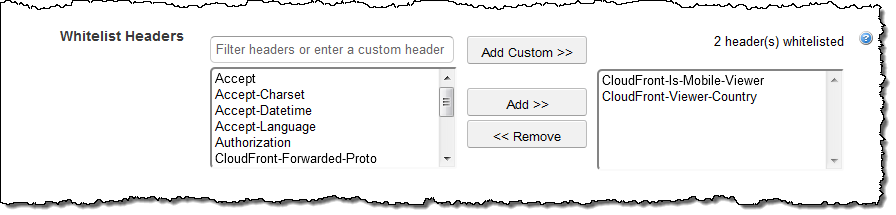
— Jeff;
