AWS News Blog
AWS Week in Review – Coming Back With Your Help!
Back in 2012 I realized that something interesting happened in AWS-land just about every day. In contrast to the periodic bursts of activity that were the norm back in the days of shrink-wrapped software, the cloud became a place where steady, continuous development took place.
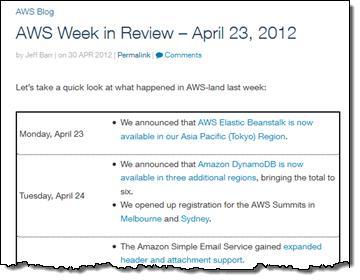 In order to share all of this activity with my readers and to better illustrate the pace of innovation, I published the first AWS Week in Review in the spring of 2012. The original post took all of about 5 minutes to assemble, post and format. I got some great feedback on it and I continued to produce a steady stream of new posts every week for over 4 years. Over the years I added more and more content generated within AWS and from the ever-growing community of fans, developers, and partners.
In order to share all of this activity with my readers and to better illustrate the pace of innovation, I published the first AWS Week in Review in the spring of 2012. The original post took all of about 5 minutes to assemble, post and format. I got some great feedback on it and I continued to produce a steady stream of new posts every week for over 4 years. Over the years I added more and more content generated within AWS and from the ever-growing community of fans, developers, and partners.
Unfortunately, finding, saving, and filtering links, and then generating these posts grew to take a substantial amount of time. I reluctantly stopped writing new posts early this year after spending about 4 hours on the post for the week of April 25th.
After receiving dozens of emails and tweets asking about the posts, I gave some thought to a new model that would be open and more scalable.
Going Open
The AWS Week in Review is now a GitHub project (https://github.com/aws/aws-week-in-review). I am inviting contributors (AWS fans, users, bloggers, and partners) to contribute.
Every Monday morning I will review and accept pull requests for the previous week, aiming to publish the Week in Review by 10 AM PT. In order to keep the posts focused and highly valuable, I will approve pull requests only if they meet our guidelines for style and content.
At that time I will also create a file for the week to come, so that you can populate it as you discover new and relevant content.
Content & Style Guidelines
Here are the guidelines for making contributions:
- Relevance -All contributions must be directly related to AWS.
- Ownership – All contributions remain the property of the contributor.
- Validity – All links must be to publicly available content (links to free, gated content are fine).
- Timeliness – All contributions must refer to content that was created on the associated date.
- Neutrality – This is not the place for editorializing. Just the facts / links.
I generally stay away from generic news about the cloud business, and I post benchmarks only with the approval of my colleagues.
And now a word or two about style:
- Content from this blog is generally prefixed with “I wrote about POST_TITLE” or “We announced that TOPIC.”
- Content from other AWS blogs is styled as “The BLOG_NAME wrote about POST_TITLE.”
- Content from individuals is styled as “PERSON wrote about POST_TITLE.”
- Content from partners and ISVs is styled as “The BLOG_NAME wrote about POST_TITLE.”
There’s room for some innovation and variation to keep things interesting, but keep it clean and concise. Please feel free to review some of my older posts to get a sense for what works.
Over time we might want to create a more compelling visual design for the posts. Your ideas (and contributions) are welcome.
Sections
Over the years I created the following sections:
- Daily Summaries – content from this blog, other AWS blogs, and everywhere else.
- New & Notable Open Source.
- New SlideShare Presentations.
- New YouTube Videos including APN Success Stories.
- New AWS Marketplace products.
- New Customer Success Stories.
- Upcoming Events.
- Help Wanted.
Some of this content comes to my attention via RSS feeds. I will post the OPML file that I use in the GitHub repo and you can use it as a starting point. The New & Notable Open Source section is derived from a GitHub search for aws. I scroll through the results and pick the 10 or 15 items that catch my eye. I also watch /r/aws and Hacker News for interesting and relevant links and discussions.
Over time, it is possible that groups or individuals may become the primary contributor for a section. That’s fine, and I would be thrilled to see this happen. I am also open to the addition to new sections, as long as they are highly relevant to AWS.
Adding Content / Creating a Pull Request
It is very easy to participate in this process. You don’t need to use any shell commands or text editors. Start by creating a GitHub account and logging in. I set up two-factor authentication for my account and you might want to do the same.
Now, find a piece of relevant content. As an example, I’ll use the presentation Amazon Aurora for Enterprise Database Applications. I visit the current aws-week-in-review file and click on the Edit button (the pencil icon):
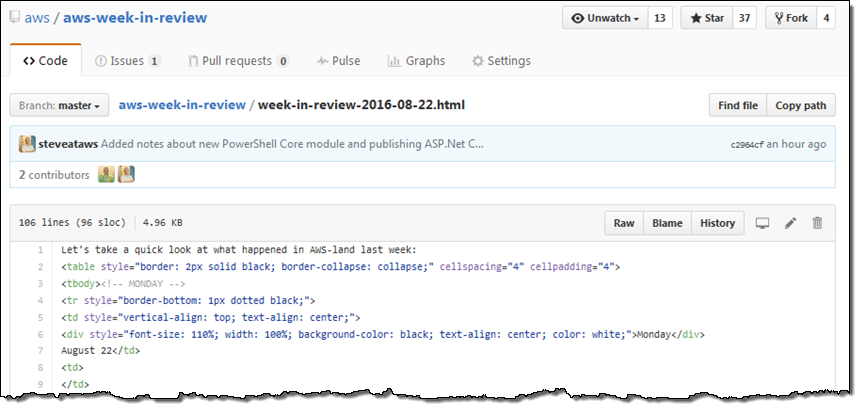
Then I insert the new content (line 81):
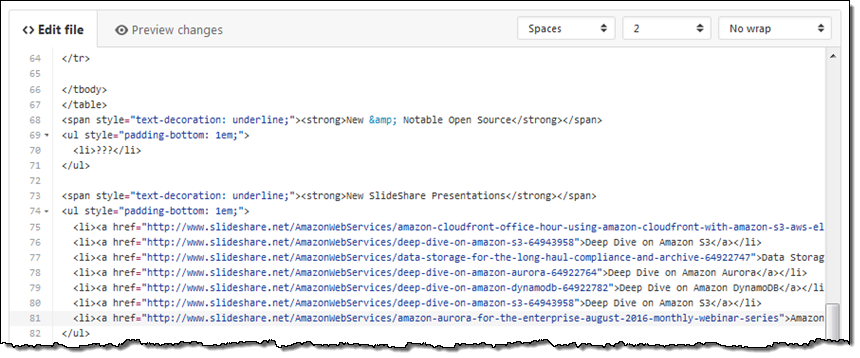
I could have inserted several pieces of new content if desired.
Next, I enter a simple commit message, indicate that the commit should go to a branch (this is important), and click on Propose file change.
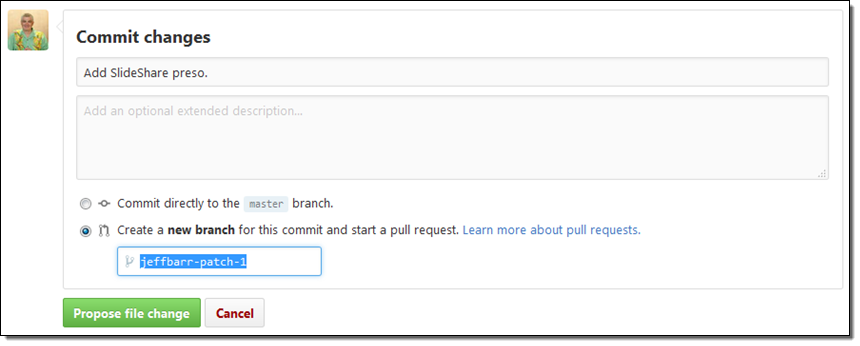
And that’s it! In my role as owner of the file, I’ll see the pull request, review it, and then merge it in to the master branch.
Automation
Earlier this year I tried to automate the process, but I did not like the results. You are welcome to give this a shot on your own. I do want to make sure that we continue to exercise human judgement in order to keep the posts as valuable as possible.
Let’s Do It
I am super excited about this project and I cannot wait to see those pull requests coming in. Please let me know (via a blog comment) if you have any suggestions or concerns.
I should note up front that I am very new to Git-based collaboration and that this is going to be a learning exercise for me. Do not hesitate to let me know if there’s a better way to do things!
— Jeff;