AWS News Blog
AWS OpsWorks Update – Elastic Load Balancing, Monitoring View, More Instance Types
Chris Barclay of the AWS OpsWorks team has put together a really nice guest post to introduce you to three new AWS OpsWorks features.
— Jeff;
We are pleased to announce three new AWS OpsWorks features that make it even easier to manage your applications: Elastic Load Balancing support, a monitoring view of your stacks Amazon CloudWatch metrics, and support for additional Amazon EC2 instance types.
Elastic Load Balancing Support
…
You can now use Elastic Load Balancing to automatically distribute traffic across your applications instances. Some of the advantages of using Elastic Load Balancing with your OpsWorks applications are
- Elastic Load Balancing automatically scales its request handling capacity in response to incoming application traffic.
- Elastic Load Balancing spans multiple AZs for reliability, but provides a single DNS name for simplicity.
- Elastic Load Balancing metrics such as request count and request latency are reported by Amazon CloudWatch.
- SSL certificates are stored using IAM credentials, allowing you to control who can see your private keys.
To get started, once you have created your ELB in the EC2 console, simply add it to the layer you want to load balance, such as your Rails app server. The layer can have a fixed pool of instances or it can use instance-based scaling to grow the capacity based on load or time. OpsWorks automatically takes care of adding and removing the instances in your layer with the load balancer.
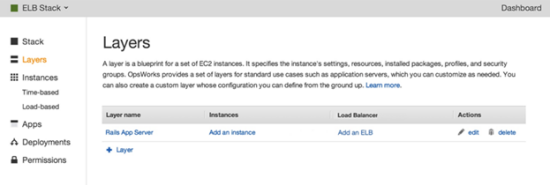
Monitoring View
The new monitoring view is a convenient way to see the status of the instances running your application. OpsWorks sends thirteen 1-minute metrics to CloudWatch for each instance, including CPU, memory and load. The metrics are automatically grouped and filtered by each layer in the stack. You can specify a time period, select a particular metric that you want to view, or drill down to specific instances to get a more detailed view.
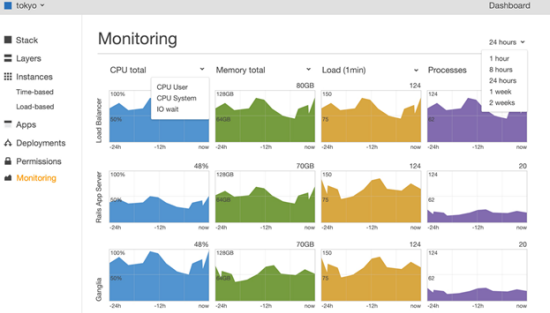
Additional Instance Type Support
OpsWorks now supports EBS-backed EC2 instances to give you more instance types to choose for your development needs, including the AWS Free Usage Tier-eligible micro instance.
Go For It
You can use all of these new features with a few clicks of the AWS Management Console.
You may also want to sign up for our upcoming AWS OpsWorks Webinar (May 23 at 10:00 AM PST). In the webinar you will learn about key concepts and design patterns for continuous deployment and integration using technologies like AWS OpsWorks and Chef.
— Chris Barclay, Senior Product Manager