AWS News Blog
Additional Reserved Instance Options for Amazon EC2
If you have watched the cavalcade of AWS releases over the last couple of years, you may have noticed an interesting pattern. We generally release a new service or a major new feature with a model or an architecture that leaves a lot of room to add more features later. We like to start out simple and to add options based on feedback from our customers.
For example, we launched EC2 Reserved Instances with a pricing model that provides increasing cost savings over EC2’s On-Demand Instances as usage approaches 100% in exchange for a one-time up-front payment to reserve the instance for a one or three year period. If utilization of a particular EC2 instance is at least 24% over the period, then a three year Reserved Instance will result in a costs savings over the user of an On-Demand Instance.
The EC2 Reserved Instance model has proven to be very popular and it is time to make it an even better value! We are introducing two new Reserved Instance models: Light Utilization and Heavy Utilization Reserved Instances. You can still leverage the original Reserved Instance offerings, which will now be called Medium Utilization Reserved Instances, as well as Spot and On-Demand Instances.
If you run your servers more than 79% of the time, you will love our new Heavy Utilization Reserved Instances. This new model is a great option for customers that need a consistent baseline of capacity or run steady state workloads. With the Heavy Utilization model, you will pay a one-time up-front fee for a one year or three year term, and then you’ll pay a much lower hourly fee (based on the number of hours in the month) regardless of your actual usage. In exchange for this commitment you’ll be able to save up to 58% over On-Demand Instances.
Alternatively, you might have periodic workloads that run only a couple of hours a day or a few days per week. Perhaps you use AWS for Disaster Recovery, and you use reserved capacity to allow you to meet potential demand without notice. For these types of use cases, our new Light Utilization Reserved Instances allow you to lower your overall costs by up to 33%, allowing you to pay the lowest available upfront fee for the Reserved Instance with a slightly higher hourly rate when the instance is used.
One way to determine which pricing model to use is by choosing the Reserved Instance pricing model assuming you are optimizing purely for the lowest effective cost. The chart below illustrates your effective hourly cost at each level of utilization. As you can see, if your instances run less than ~15% of the time or if you are not sure how long you will need your instance, you should choose On-Demand instances. Alternatively, if you plan to use your instance between ~15% and ~40% of the time, you should use Light Utilization Reserved Instances. If you plan to use your instance more than ~40% of the time and want the flexibility to shut off your instance if you dont need it any longer, then the Medium Utilization Reserved Instance is the best option. Lastly, if you plan to use your instance more than ~80% of the time (basically always running), then you should choose Heavy Utilization Reserved Instances.
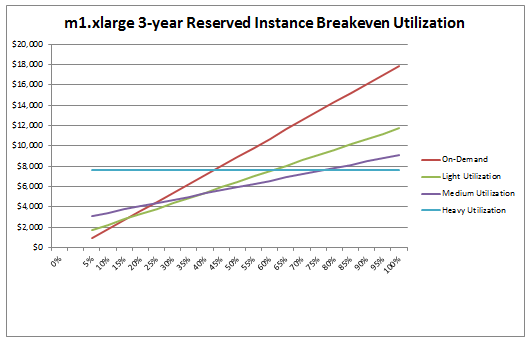
Alternatively, you may want to purchase your Reserved Instances by trading off the amount of savings to the upfront fee. As an example, lets evaluate the 3-year m1.xlarge Reserved Instance. Light Utilization Reserved Instances save you up to 33% off the On-Demand price, and just require a $1200 upfront fee. These Reserved Instances provide a great way to get a discount off of the On-Demand price with very little commitment. Medium Utilization Reserved instances save you up to 49% off the On-Demand price and require a $2800 upfront fee. The second option provides you the flexibility to turn off your instances and receive a significant discount for a little higher upfront fee. Heavy Utilization Reserved instances save the most, around 59%, but require an upfront fee of $3400. Additionally, with this option you are committing to pay for your instance whether you plan to use it or not. This option provides significant savings assuming that you know you plan to run your instance all or most of the time. The following table illustrates these savings:
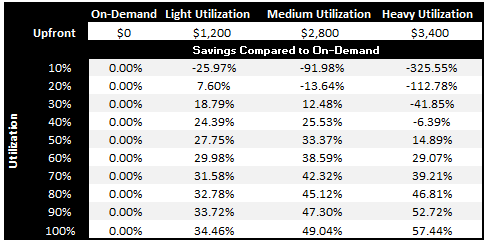
As an example, let’s say that you run a web site, and that you always need at least two EC2 instances. For the US business day you generally need one or two more, and at peak times you need three additional instances on top of that. Once a day you also do a daily batch run that takes two or three hours on one instance. Here’s one way to use the various types of EC2 instances to your advantage:
- Two Heavy Utilization Reserved Instances – Handle normal load.
- Two Medium Utilization Reserved Instances, as needed – Scale up for the US business day.
- Three On-Demand Instances, as needed – Scale up more for peak times.
- One Light Utilization Reserved Instance, as needed – Handle daily batch run.
Or, graphically:
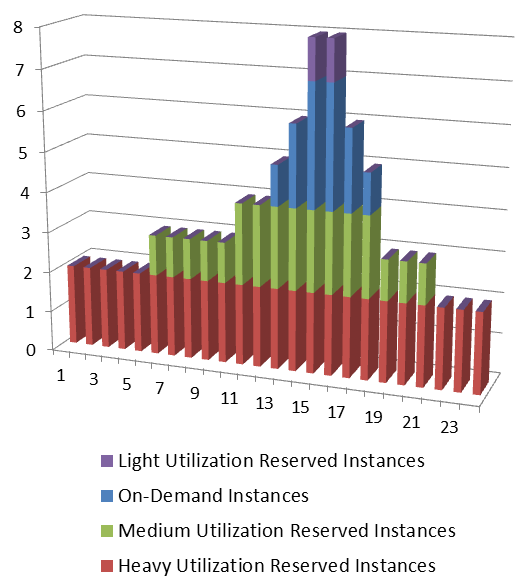
The usage payment for Heavy Utilization and Light Utilization Reserved Instances will be billed monthly along with your normal AWS usage.
We’ve also streamlined the process of purchasing Reserved Instances using the AWS Management Console so that it is now easier to purchase multiple Reserved Instances at once (the console has acquired a shopping cart):
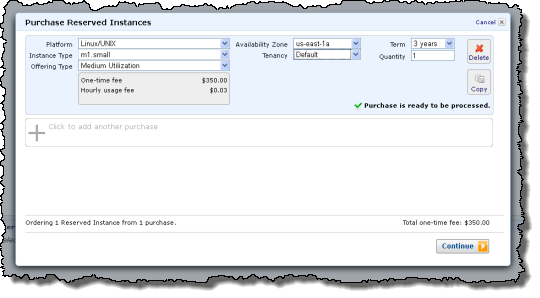
We are continuously working to find ways to pass along additional cost savings, and we believe that you will like these new Reserved Instance options. We recommend that you review your current usage to determine if you can benefit from using these changes. To learn more about this feature and all available Amazon EC2 pricing options, please visit the Amazon EC2 Pricing and the Amazon EC2 Reserved Instance pages.
— Jeff;